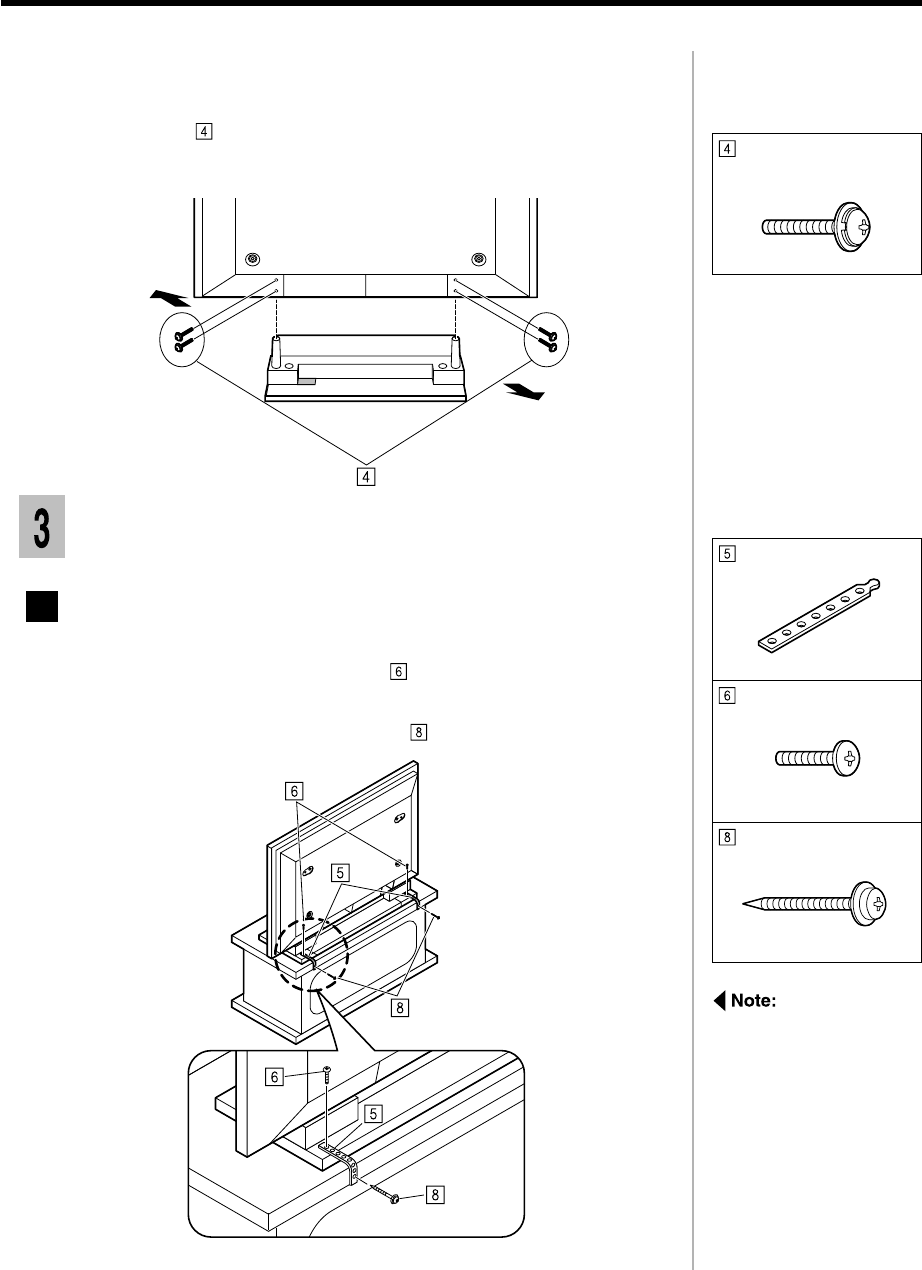
1-3
Insert the four screws, two on each side, into the holes in the back
of the display unit and screw them into the holes on the inserted poles.
3
Front
Rear
Fixing the display unit
Insert the two poles at the top of the pedestal into the holes in the base
of the display unit as shown in the illustration below.
2
Fixing the display unit to a desk.
Screw the bands to the pedestal with screws.
1
Screw the bands to edge of a desk with screws.
2
Assembly screw
(M5-30) x 4
If you are using a
wooden desk, then use
the wood screws.
Use the appropriate
screws for the type of
material of the desk.
Band x 2
Black screw x 2
Wood screw x 2


















