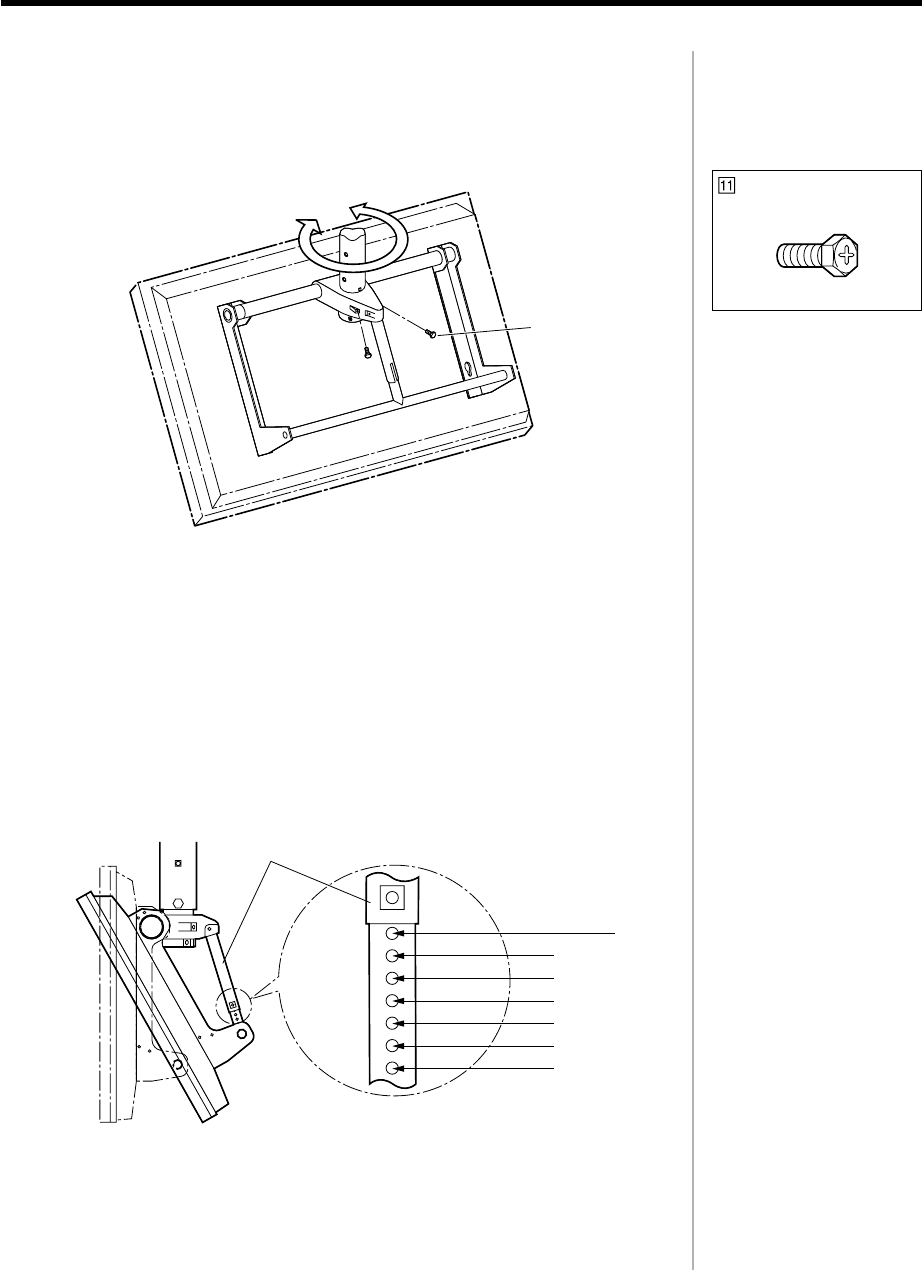
6-8
4
Adjust the ceiling unit's direction.
Adjust the angle of the display and fix in place with two fixing bolts (M8-20,
included).
Connecting pipe
Angle
adjustment
hole positions
0° (vertical)
5°
10°
15°
20°
25°
30°
5
Adjust the ceiling unit's angle.
This ceiling unit can be placed in 7 angles from 0° to 30° in 5° increments.
The factory setting is 0°.
If you wish to change the angle, remove the angle adjustment screws from
the connecting pipe and adjust the angle adjustment holes to the desired
position. Then reinsert the screws.
Fixing bolt
(M8-20)
Fixing bolt (M8-20) x 2


















