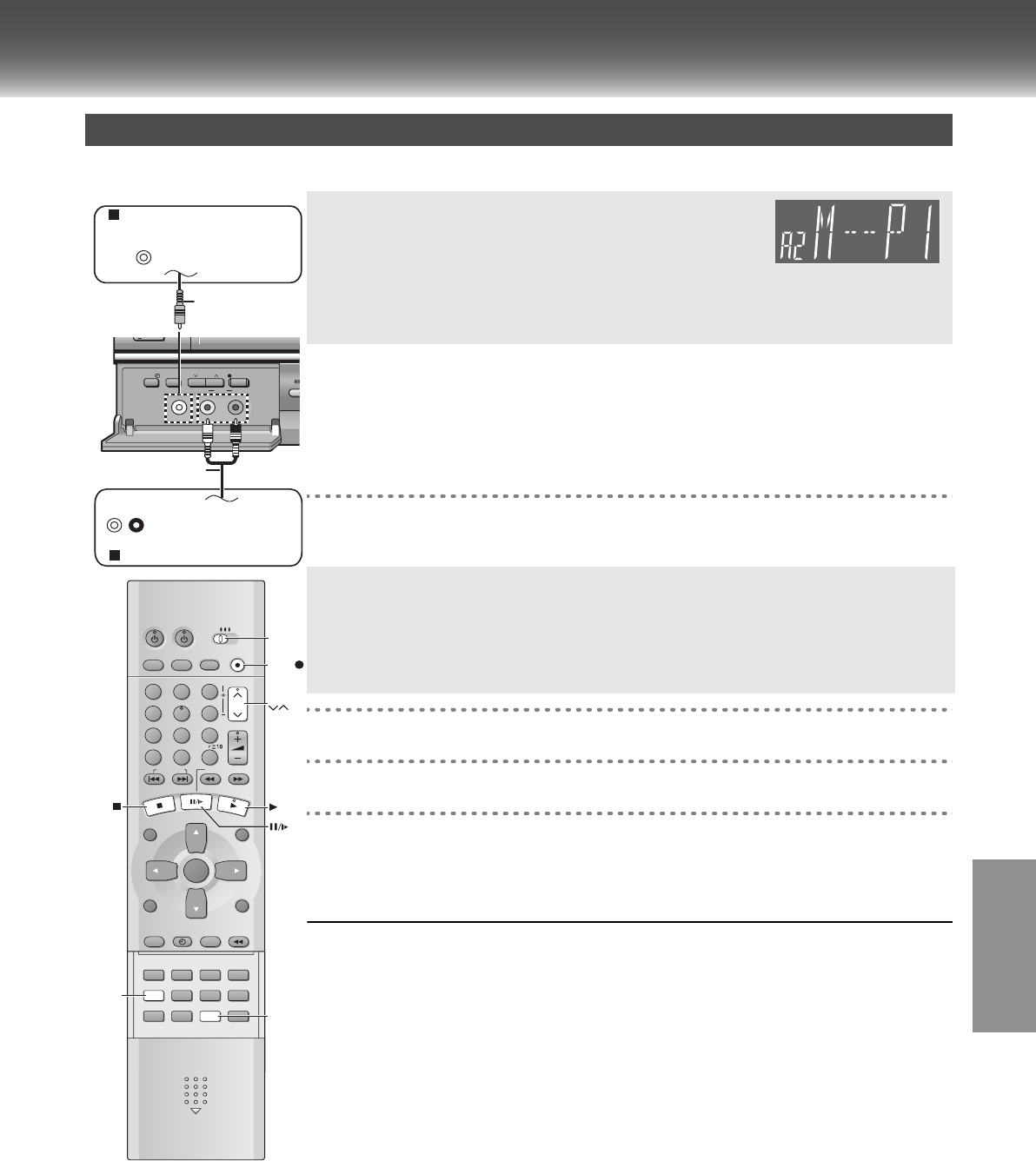
Editing
43
Adding Music to Video
You can play images with background music. The video and music being played can be recorded on a video cassette.
≥Select the unit viewing channel (or the AV input) on the TV.
≥Connect the other equipment to the unit as shown.
≥Insert the disc (lpage 26). You can not record the contents of the disc which is copy protected.
≥If you wish to record the images and music onto a video cassette, insert a video cassette tape with an
intact erasure prevention tab. (lpage 16)
≥Switch [VHS/TV/DVD] to “DVD”.
[1] Press [1](PLAY) to find the playing start point,
then press [;/D].
[2] Press [MUSIC w/ PICTURE].
Select “MUSIC WITH PICTURE 1” or “MUSIC WITH PICTURE 2”.
[3] Start playing on the other equipment.
≥The “A2” channel is automatically selected.
[4] Press [1](PLAY) to start a disc play,
or press [;/D] to record.
≥When you press [;/D] for recording, switch [VHS/TV/DVD] to “VHS”.
VHS recording and disc play start at the same time.
¬ To stop playing the disc
Switch [VHS/TV/DVD] to “DVD”. Press [∫].
¬ To stop recording
Switch [VHS/TV/DVD] to “VHS”. Press [∫].
≥The MUSIC WITH PICTURE mode is not canceled.
¬ To cancel the MUSIC WITH PICTURE mode
Press [MUSIC w/ PICTURE] repeatedly to select the normal mode.
Notes:
≥When you switch to “MUSIC WITH PICTURE 1” from the normal mode, the video is automatically input
through the AV2 IN socket. Audio is switched to DVD. When the external input is not used, you can also
select the video of a TV programme with [CH]
IJ
. Audio stays on DVD.
≥When you switch to “MUSIC WITH PICTURE 2” from the normal mode, the audio is automatically input
through the AV2 IN socket. Video is switched to DVD. When the external input is not used, you can also
select the audio of a video cassette or a TV programme with [CH]
IJ
. Video stays on DVD.
≥While in the MUSIC WITH PICTURE mode, [VHS/DVD OUTPUT] does not work.
MUSIC WITH PICTURE
Each time you press [MUSIC w/ PICTURE],
the indication changes as follows:
[#MUSIC WITH PICTURE 1:You can enjoy music fed from a disc while
l; images taken by digital cameras or video cameras are being played.
l MUSIC WITH PICTURE 2:You can enjoy music fed from other audio equipment
l; while images on DVD such as JPEG are being played.
{=OFF (Initial Setting): Normal mode
ª When recording onto a video cassette
1) Switch [VHS/TV/DVD] to “VHS”, then press [ 1](PLAY).
Start playing the video cassette and find the recording start point.
2) Press
[
;
/
D
]
, then press [REC¥].
Put the unit in the recording standby mode.
≥ Press [SPEED] to select the desired tape speed (lpage 16).
VHS/DVD/TV
VHS/DVD
QUICK REPLAY DUBBING
REC
CH
VOLUME
TV
TV
VHS DVD
123
789
0
4
5
6
SLOW/SEARCH
NAVI
TOP MENU
MENU
RETURN
PROG/CHECK
PROG PLAY
DISPLAY
JET REW
TIMER
ENTER
PLAY
LIST
INDEX/SKIP
OUTPUT
TRACKING/V-LOCK
AV
DIRECT
NAVIGATOR
CANCEL/RESET ANGLE/PAGE
INPUT SELECT
MUSIC w/ PICTURE
PICTURE SPEED
AUDIO
POSITION MEMORY
SETUPZOOMREPEAT
PLAY MODE
A.SRD CINEMA
SUBTITLE
VHS/DVD
-/-
-
VHS/
TV/
DVD
REC
SPEED
MUSIC w/
PICTURE
CH
AUDIO
OUT
L
R
PULL
-
OPEN
/
EJECT
TIMER REC
TAPE REFRESH
AV2 IN
REC/OTR
CH
VIDEO
AUDIO
L
R
VIDEO
OUT
MUSIC WITH PICTURE 1
MUSIC WITH PICTURE 2
Video cable, etc.
supplied
with camera
Digital camera or
Video camera
(Not supplied), etc.
Audio cable
(Not supplied)
Other audio equipment
(Not supplied)
VP31GCGCS.book 43 ページ 2 0 0 3年7月3 0日 水曜日 午後8時2 8分


















