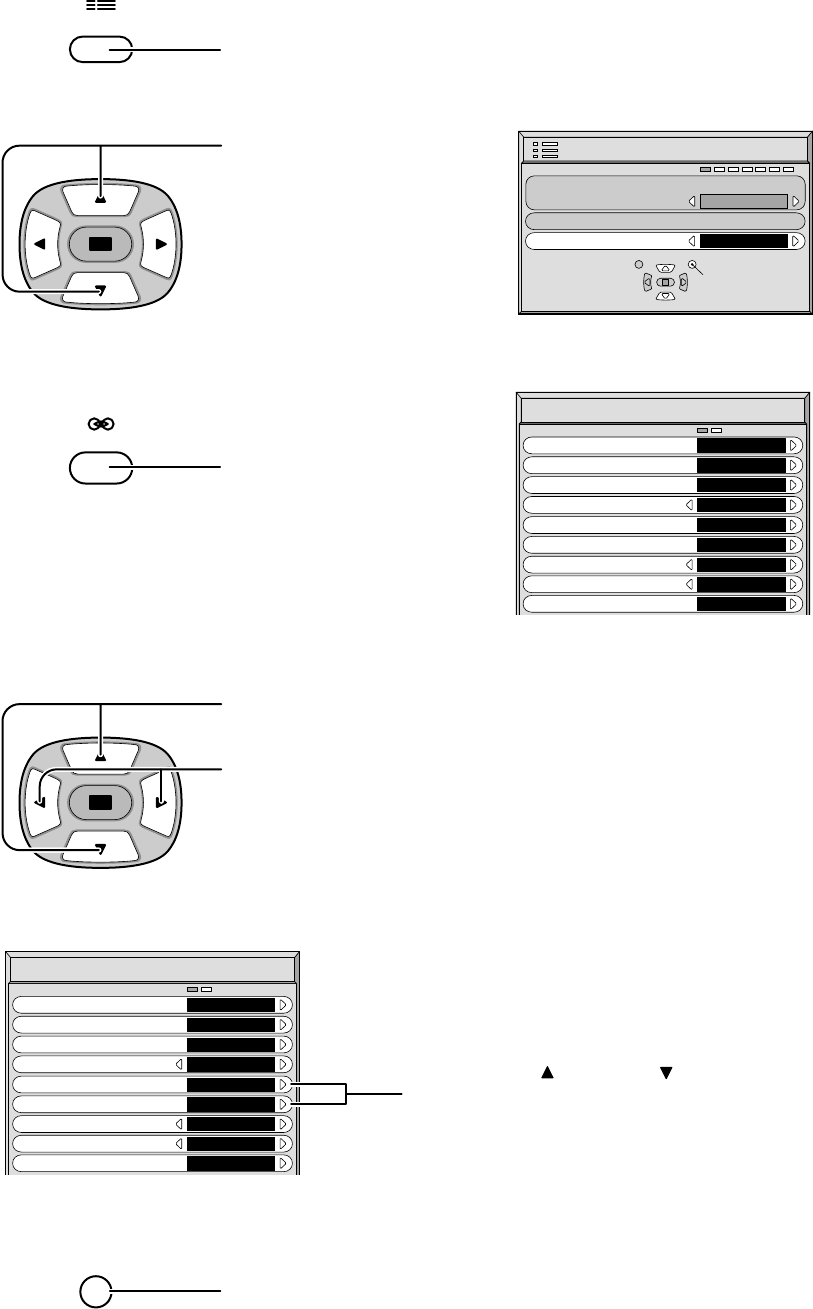
Displaying the Option menu
1
Press to display the Setup menu.
SET UP
2
Press to select
OSD Language.
Select
Setup
Si
g
nal
Component/RGB-in select
RGB
OSD Lan
g
ua
g
e
En
g
lish
(
UK
)
Return
3
Off-timer function
Enable
Onscreen display
Initial INPUT
Initial VOL level
Maximum VOL level
INPUT lock
Wobbling
Button lock
Options
On
On
Off
Off
Off
53
53
Off
Off
Studio W/B
Off
Press down for more than
3 seconds to display the
Option menu.
SURROUND
Setting the Option menus
1
Press to select the desired item.
Press to select the desired function.
3
R
Press to exit Option menu.
2
Off-timer function
Enable
Onscreen display
Initial INPUT
Initial VOL level
Maximum VOL level
INPUT lock
Wobbling
Button lock
Options
On
On
Off
Off
Off
53
53
Off
Off
Studio W/B
Off
Using the up
and down
keys to adjust
volume. The set volume level is activated
by selecting ON.
The option menu will disappear 60 seconds after
operation.


















