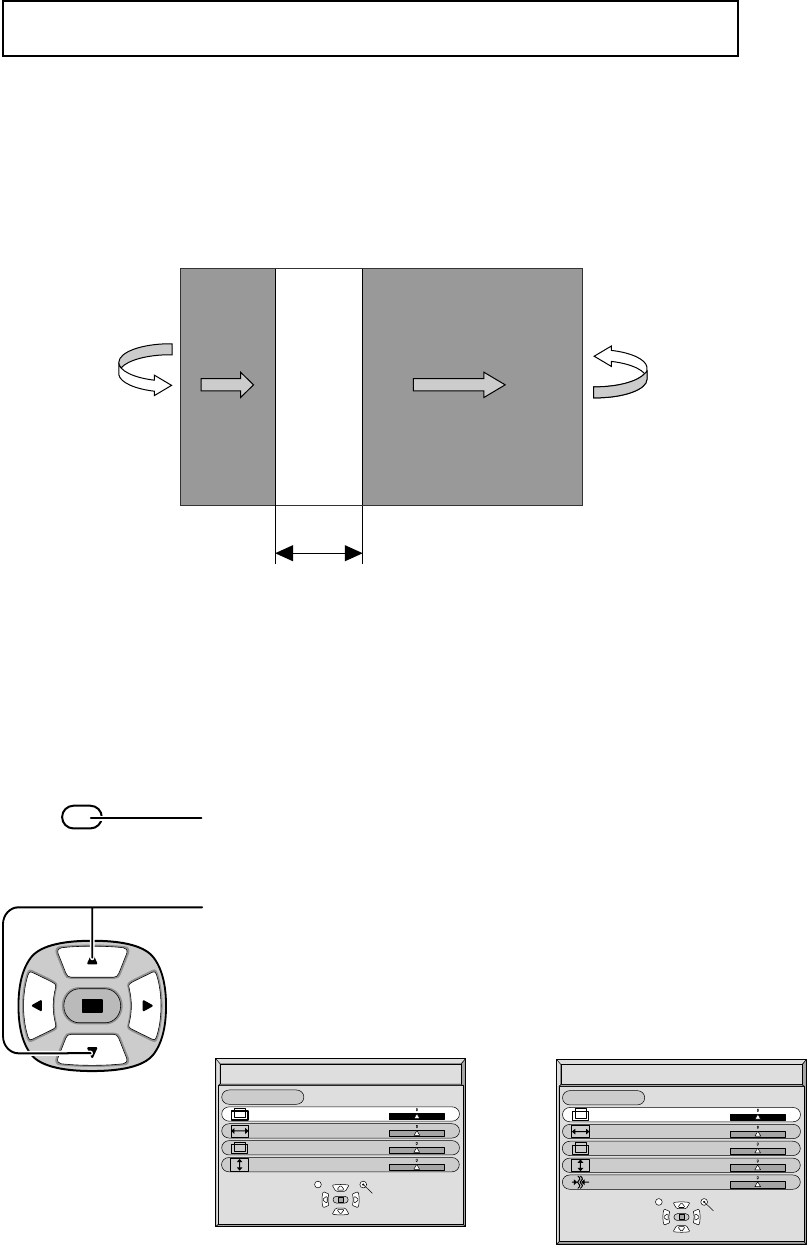
Option menu for Scroll Bar
If allow a still picture to be displayed for an extended period, as this can cause a permanent
after-image to remain on the Wide plasma Display.
The Scroll Bar function is for the after image removed.
Displaying the Option menu
1
Scroll bar
Vertical White Bar of 20 cm width
PICTURE
POS. /SIZE
Press to display the Picture Pos./Size menu.
Press to select H-Pos menu.
Adjust
Normalise
Normal
Select
Picture Pos./Size
Normalise
H-Pos
H-Size
V-Pos
V-Size
Return
During “AV” and “Component”
input signal modes.
Adjust
Normalise
Normal
Select
Picture Pos./Size
Normalise
H-Pos
H-Size
V-Pos
V-Size
Clock Phase
Return
During “RGB” and “PC”
input signal modes.


















