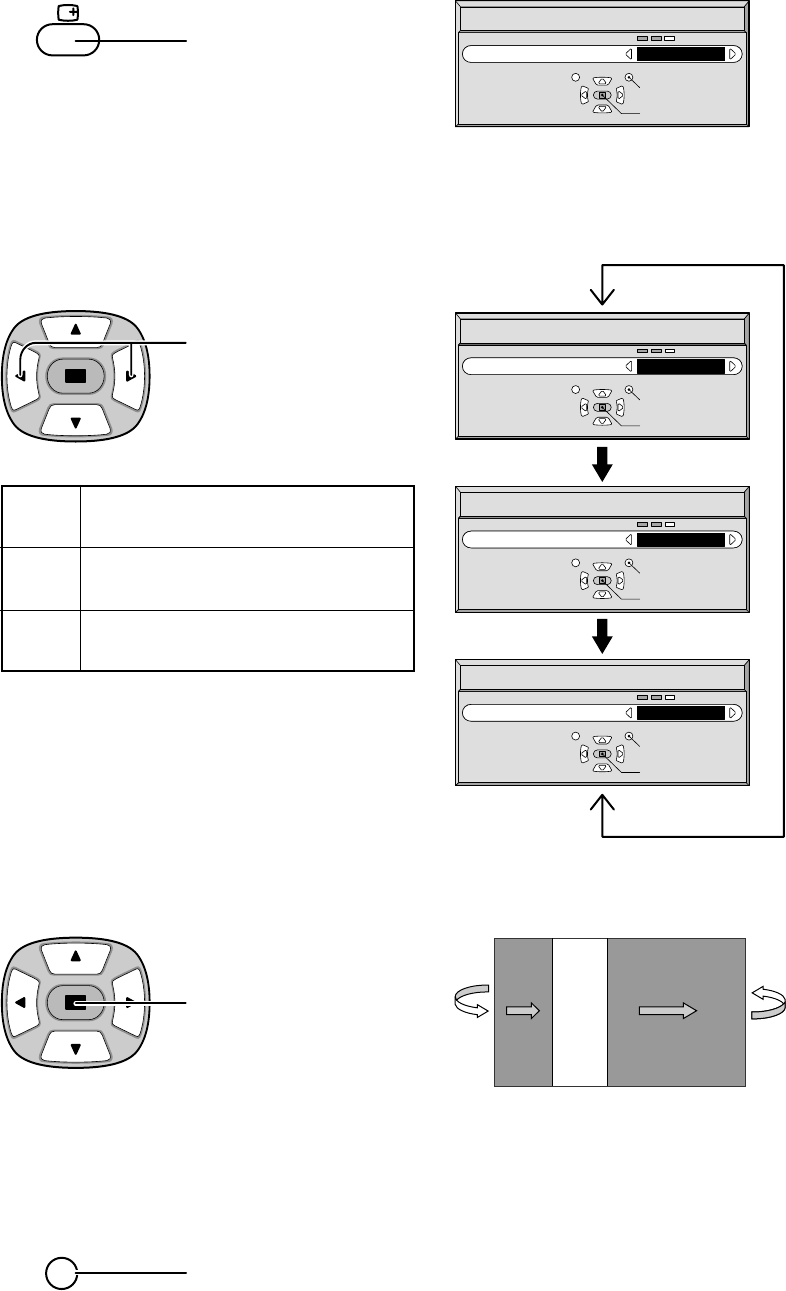
2
5
Press down for more
than 3 seconds to
display the Option
menu.
White bar scroll
Change Return
Screensaver
On
Action
White bar scroll
Change Return
Screensaver
Off
Action
White bar scroll
Change Return
Screensaver
On
Action
White bar scroll
Change Return
Screensaver
Timer (1h)
Action
3
Press to select Scroll Bar
Off/On/Timer (1h)
4
Press to access Scroll
Bar menu from Scroll Bar
On/Timer.
R
Press to exit Option menu.
After 1 hour display in Scroll Bar.
The unit goes stand-by Automatically.
Timer
(1 h)
Can not access Scroll Bar.Off
Keep the Scroll Bar.On


















