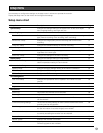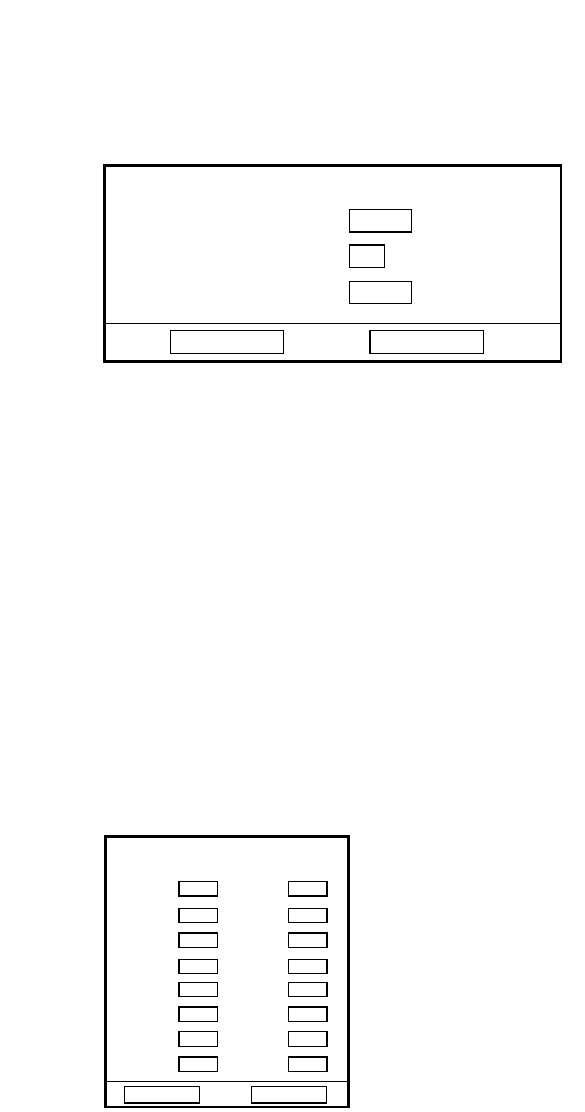
56
■ Advanced Setup
The following window will be displayed when the [SET] but-
ton is pressed after moving the cursor onto "Set→".
Time Per File
Determine the recording time length of the recorded
images to be saved as a file. Recorded images will be
divided into files and the recording time length of each file
will be the selected time length.
05 - 60 (Min)
Default: 15 (Min)
I Frame Interval
Determine the I-Frame insertion interval.
1 - 4 (Sec)
Default: 4 (Sec)
Resolution
Determine the resolution of recorded images. The following
window will be displayed when the [SET] button is pressed
after moving the cursor onto "Set".
Select a resolution for each camera channel from the fol-
lowing.
Field: Standard (NTSC model: 704 x 240, PAL model: 704 x
288)
SIF: Low (NTSC model: 352 x 240, PAL model: 352 x 288)
---: No recording and image transmission is carried out.
Default: Field
Common Setup (Advanced)
Time Per File
15 Min
I Frame Interval
4
Resolution
Set
OK
Cancel
Resolution
OK
Cancel
Cam1
Field
Field
Field
Field
Field
Field
Field
Field
Field
Field
Field
Field
Field
Field
Field
Field
Cam3
Cam5
Cam7
Cam9
Cam11
Cam13
Cam15
Cam2
Cam4
Cam6
Cam8
Cam10
Cam12
Cam14
Cam16