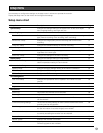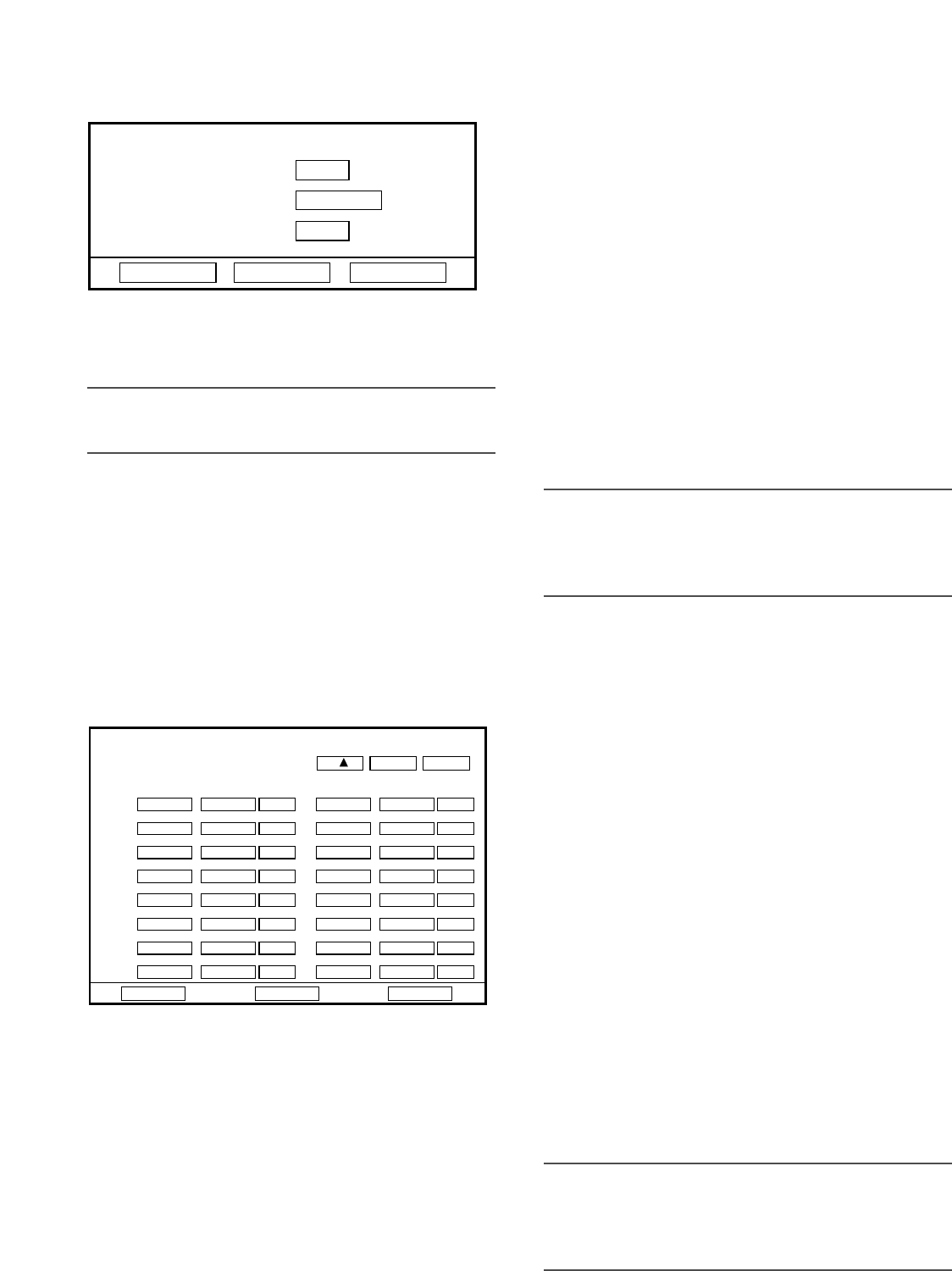
57
w Configure the manual recording settings [Manual Rec. Setup]
Configure the settings for manual recording that starts recording when the [REC] button is pressed.
■ Camera No.
Select a camera channel to be used for manual recording.
Note:
The camera selection buttons (1 - 10/0) are available for
the camera channel selection.
■ Rec. Quality
Select an image quality for recorded images from the fol-
lowing.
SP Fine: Highest quality
Fine: High quality
Normal: Standard quality
Extended: Low quality
Default: SP Fine
■ Rec. Frame Rate
Select a recording frame rate from the following.
Full, 1/2F, 1/4F, 1/8F, 1/16F
(When "Full" is selected, recording frame rate will be 30
frames/sec for NTSC model and 25 frames/sec for PAL
model.)
Default: Full
Note:
When the [SET] button is pressed after moving the cur-
sor onto "All", the same settings for "Rec. Quality" and
"Rec. Frame Rate" will be applied to all of the camera
channels.
■ Camera No., Rec. Quality, Rec. Frame Rate
These settings can be configured in the same manner as
for "Manual Rec. Setup". Refer to the "Manual Rec. Setup"
section.
■ Recording time range
Set the start time and end time for the desired day of the
week, and then select "On".
Up to 2 time ranges can be set as the timer recording
schedule.
To set the same time range for every day of the week, enter
the start and end time for "DAILY".
When "On" and "Off" of 2 different schedules are set in the
same time range, the timer recording will be carried out
according to the schedule for which "On" is selected.
Note:
When the [SET] button is pressed after moving the cur-
sor onto "All", the same settings for "Rec. Quality", "Rec.
Frame Rate" and "Recording time range" will be applied
to all of the camera channels.
e Configure the timer recording settings [Timer Rec. Setup]
Designate a day of the week and time when the timer recording is to be started (timer recording schedule).
Manual Rec. Setup
Camera No.
01▲
Rec. Quality
SP Fine
Rec. Frame Rate
Full
OK
All
Cancel
Timer Rec. Setup
01
SUN
Camera No.
SP Fine
Full
MON
TUE
WED
THU
FRI
SAT
DAILY
All
OK Cancel
00: 00 24: 00 Off 00: 00 24: 00 Off
00: 00 24: 00 Off 00: 00 24: 00 Off
00: 00 24: 00 Off 00: 00 24: 00 Off
00: 00 24: 00 Off 00: 00 24: 00 Off
00: 00 24: 00 Off 00: 00 24: 00 Off
00: 00 24: 00 Off 00: 00 24: 00 Off
00: 00 24: 00 Off 00: 00 24: 00 Off
00: 00 24: 00 Off 00: 00 24: 00 Off