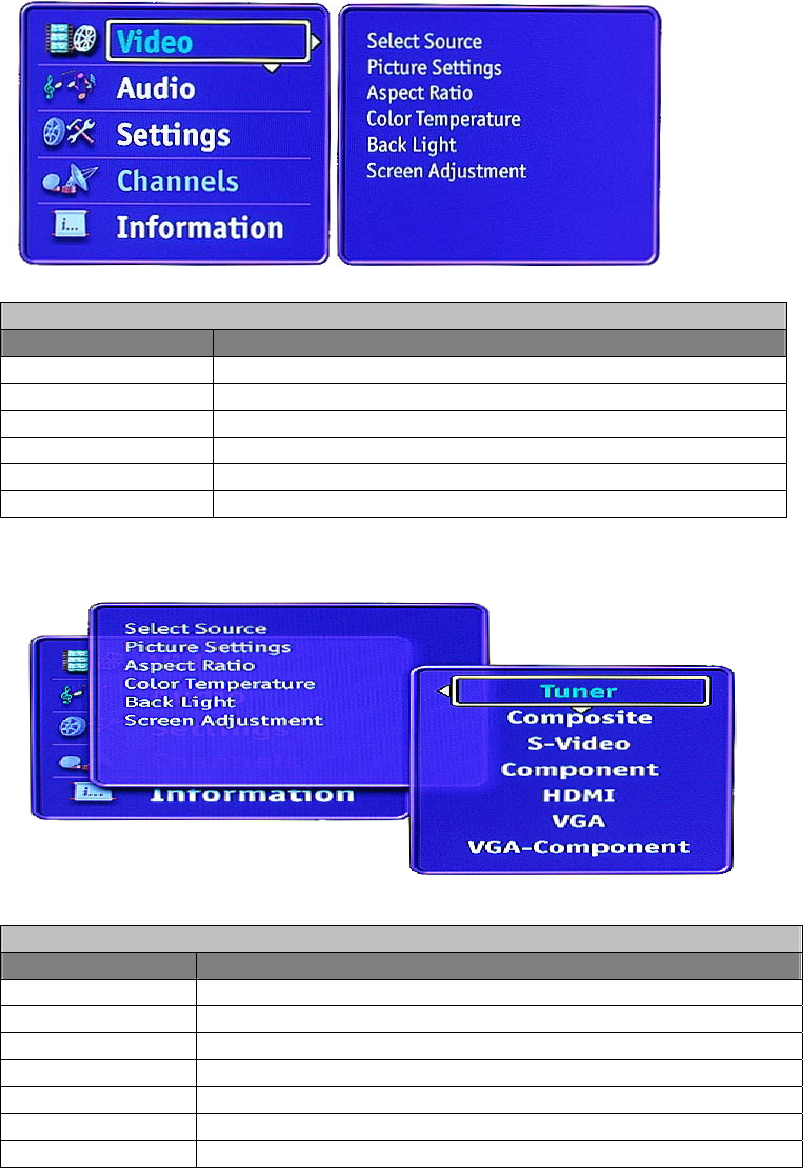
7/30
On Screen Display (OSD) Operations
Video
Option Description
Select Source Select the video input source.
Picture Settings
A
djust the picture setting.
A
spect Ratio Select the display aspect ratio.
Color Temperature Select the color temperature.
Back Light
A
djust the backlight value.
Screen Adjustment Adjust the picture position.
Video >Select Sourc
e
Option Description
Tune
r
Select the tuner as the input source.
Composite Select the composite (CVBS) as the input source
S-Video Select the S-Video as the input source.
Component Select the component (YPbPr) as the input source.
HDMI Select the HDMI as the input source.
VGA Select the VGA as the input source.
VGA-Component Select the VGA-component as the input source.


















