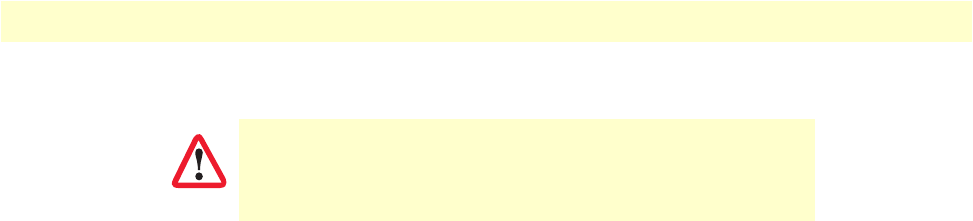
Installing the gateway 25
SmartNode 4940 User Manual 3 • SmartNode installation
Connect the cables in the following order:
1. Connect the T1/E1 cables to the PRI T1/E1 ports (see Appendix C on page 47 and Appendix D on
page 52).
2. Connect the 10/100/1000Base-T Ethernet (see section “Connecting the 10/100/1000Base-T Ethernet
cable” on page 25)
3. Connect the power mains cable (see section “Connecting the power supply” on page 26)
Connecting the PRI
The SmartNode comes with one or four PRI ports. These ports are usually connected to a PBX or switch (local
exchange (LE) ). Each PRI T1/E1 port is a RJ-48C receptacle. In most cases, a straight-through RJ-45 can be used
to connect the PRI. Each port can be configured as NT (clock master) or TE (clock slave).
For details on the PRI port pin-out and ISDN cables, refer to Appendix C, “Cabling” on page 43 and Appen-
dix D, “port pin-outs” on page 47.
Connecting the 10/100/1000Base-T Ethernet cable
The SmartNode 4940 has automatic MDX (auto-crossover) detection and configuration on the Ethernet port.
The port can be connected to a host or hub/switch with a straight-through or cross-over wired cable. Connect
the LAN network to ETH 0/0.
Note
The SmartNode Ethernet port operates in Full Duplex mode only. Do not
connect to Half Duplex ports. For best results, use auto-negotiation. Auto
negotiation is mandatory when using 1000BaseT (Gigabit) Ethernet.
For details on the Ethernet port pinout and cables, refer to Appendix C, “Cabling” on page 47 and Appendix
D, “Port pin-outs” on page 52.
The interconnecting cables shall be acceptable for external use
and shall be rated for the proper application with respect to volt-
age, current, anticipated temperature, flammability, and
mechanical serviceability.
CAUTION


















