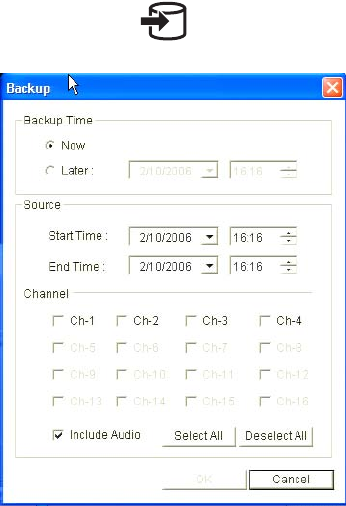
C2602M-A (6/06) 67
BACKING UP VIDEO
The remote agent provides several features for backing up video or images. You can back up an entire recording to a CD or USB flash memory
device; save a snapshot to the hard disk, CD, or USB flash memory device; or you can print a snapshot.
To back up video
1. While viewing recorded video, click the Backup button . The Backup screen appears.
Figure 80. Remote Agent Backup Screen
2. Select the backup time, video source, and channels that you want to back up, and then click the OK button. Unless you changed the default
directory, the video is copied to the hard disk in the directory C:\Program Files\Pelco\DX4000. To use a different default directory
permanently, click the Setup button, open the Remote Agent Settings screen, and then select a different saving directory. Refer to
Configuring the Remote Agent on page 50 for more information.


















