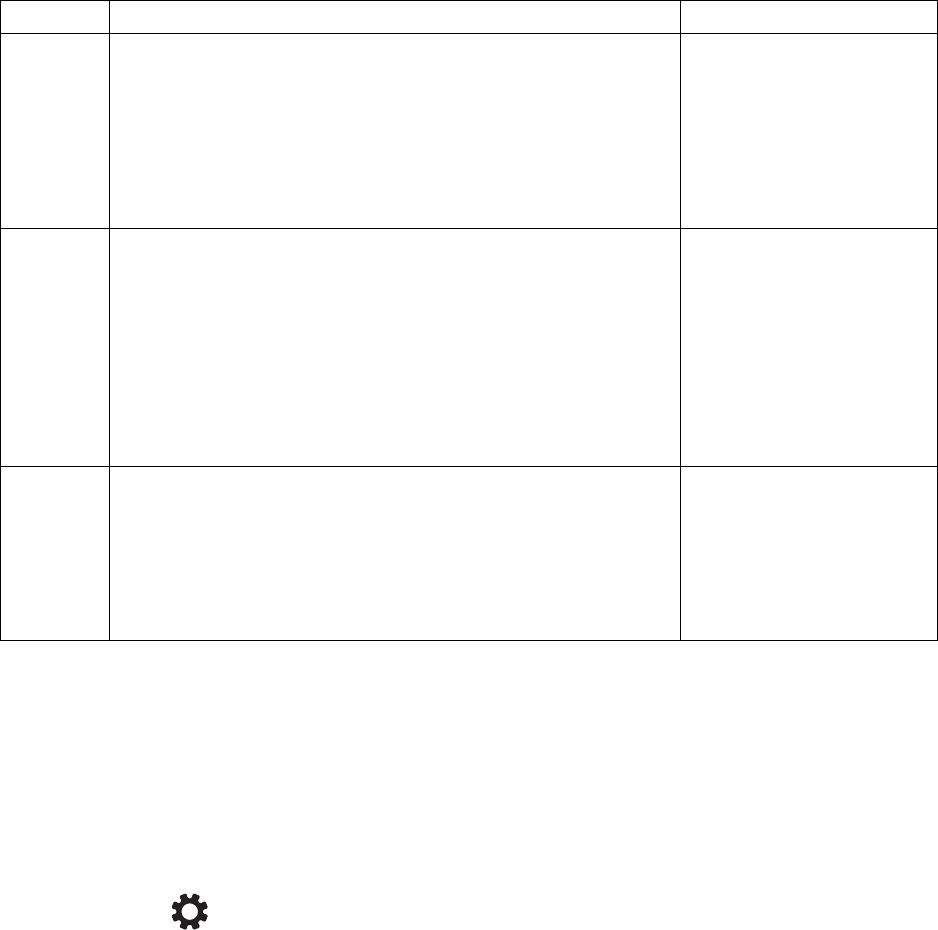
10 C2968M-A (10/09)
Downloading Software Updates
1. Go to http://www.pelco.com/software/downloads/dvr/ and locate the information in the “DX4500 and DX4600 Series” section of the page.
2. Download the update software and copy it to the root directory of an empty USB drive.
Updating the Firmware and Kernel
1. Log on to the DVR at the administrator level. The DVR application window and toolbar appear.
2. Insert the USB device.
3. Click the Setup icon . By default, the Camera menu is selected.
4. Click the System menu.
Table C. DX4500/DX4600 Update Paths
Version DX4500/DX4600 Description Update Files
1.2 Version 1.2 hardware cannot be updated to support Pelco C (Coaxitron) protocol.
Pelco D and Pelco P protocols must be used to operate PTZ cameras.
Units that were installed or shipped prior to the version 1.3 release are configured
with version 1.2 firmware, kernel, and hardware. You must install the following
updates:
• Version 1.3 firmware: Includes new features except KBD300A support.
• Version 1.3 kernel: Supports the optional KBD300A keyboard.
• Version 1.3 kernel
• Version 1.3 firmware
Refer to Updating the Firmware and
Kernel.
V1.3 Version 1.2 hardware cannot be updated to support Pelco C (Coaxitron) protocol.
Pelco D and Pelco P protocols must be used to operate PTZ cameras.
Units that shipped after the version 1.3 software release are configured with the
version 1.3 firmware and kernel on version 1.2 hardware. You must install the
following updates:
• Version 1.3 firmware: Installed at the factory (includes new features except
KBD300A support).
• Version 1.3 kernel: A required field update. Supports the optional KBD300A
keyboard.
• Version 1.3 kernel
Refer to Updating the Firmware and
Kernel.
A1.3 Version 1.3 hardware supports the Pelco C (Coaxitron) protocol to operate PTZ
cameras over coaxial cable. It also supports Pelco D and Pelco P protocols.
DX4500/DX4600 version 1.3 DVRs are factory-configured with the following
software:
• Version 1.3 firmware: Installed at the factory.
• Version 1.3 kernel: Installed at the factory.
Updates not required


















