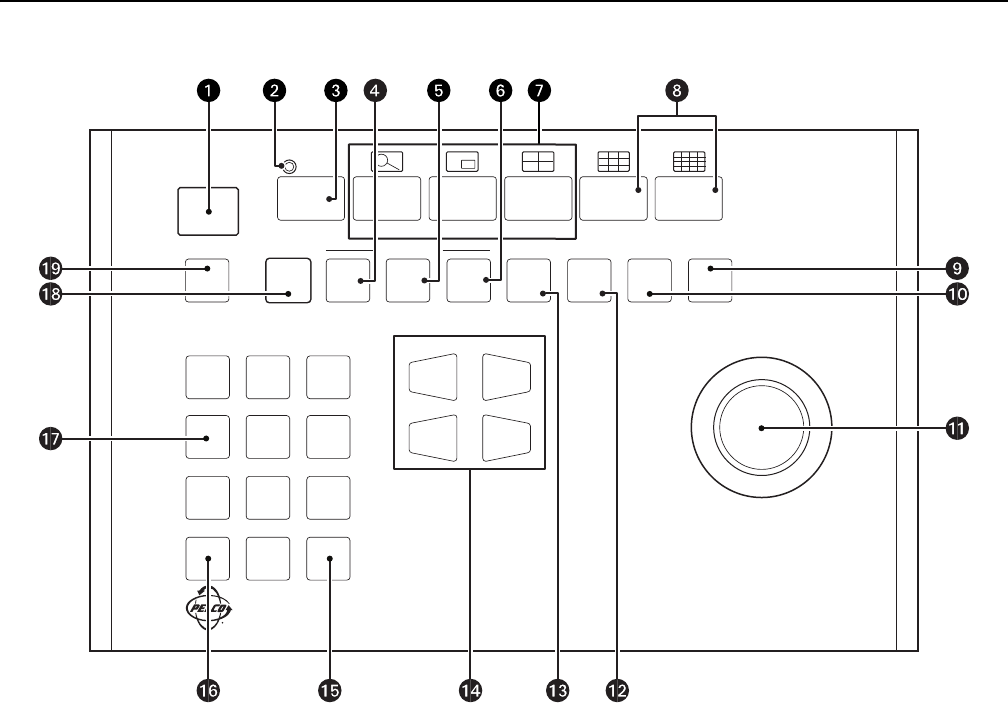
C2968M-A (10/09) 15
Operation
KEYBOARD OVERVIEW
Figure 8. KBD300A Keyboard Overview
KBD300A
MADE IN U.S.A.
MON ACK PREV NEXT HOLD PATTERN PRESET MACRO PGM
NEAR
123
FAR
OPEN CLOSE
SHIFT
F1 / LATCH F2 / OFF F3 / MOM ON — AUX — OFF
SEQUENCE
456
7 8 9
CAM 0 CLEAR
ᕡ
LED display
ᕢ
Shift Key LED (on/off indicator)
ᕣ
SHIFT
ᕤ
PREV (previous sequence)
ᕥ
NEXT (next sequence)
ᕦ
HOLD (hold sequence)
ᕧ
F1/LATCH, F2/OFF, F3/MOM and Multiplexer Display: The
auxiliary function control keys. When SHIFT is on (glows), the
keys control the multiplexer display: full-screen view, single-
pane view (1 x 1), and 4-pane view (2 x 2).
ᕨ
AUX ON/OFF and Multiplexer Display: The receiver auxiliary
control keys. When Shift is on (glows), the keys control the
multiplexer display: 9-pane view (3 x 3) and 16-pane view (4 x4).
ᕩ
PGM (program sequence)
ᕫᕾ
MACRO (macro sequence)
ᕫᕵ
Joystick
ᕫᕶ
PRESET
ᕫᕷ
PATTERN
ᕫᕸ
NEAR/FAR and OPEN/CLOSE: The focus and iris control keys.
ᕫᕹ
CLEAR
ᕫᕺ
CAM (camera selection)
ᕫᕻ
Numeric Keypad
ᕫᕼ
ACK (acknowledge)
ᕫᕽ
MON (monitor selection)


















