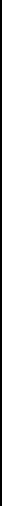
Pelco Manual C690M-E (11/04) 75
VIDEO LOSS INDICATORS
Flashing Xs next to the camera names mean the DVR is not getting signals from those
cameras. This is an indicator only; the program takes no action when video loss is detected.
There can be a delay of up to one minute from the time of video loss to when the red X (which
is the only indicator) is displayed.
You can disable this feature by clicking the Disable VLD (video loss detection) box on the
Camera Names screen.
MODE ICON COLORS
The small square icon in the lower left corner of the DVR picture screen changes color
depending on the mode you are in.
• Buffer mode—when reading or writing to the PC’s memory
• File mode—when reading or writing to the PC’s hard drive
The meaning of the icon’s color is defined as follows:
Red Writing to the PC in file mode
Purple Operating in buffer mode
Green Playing back file from the PC
Blue Viewing a snapshot
Yellow Inactive


















