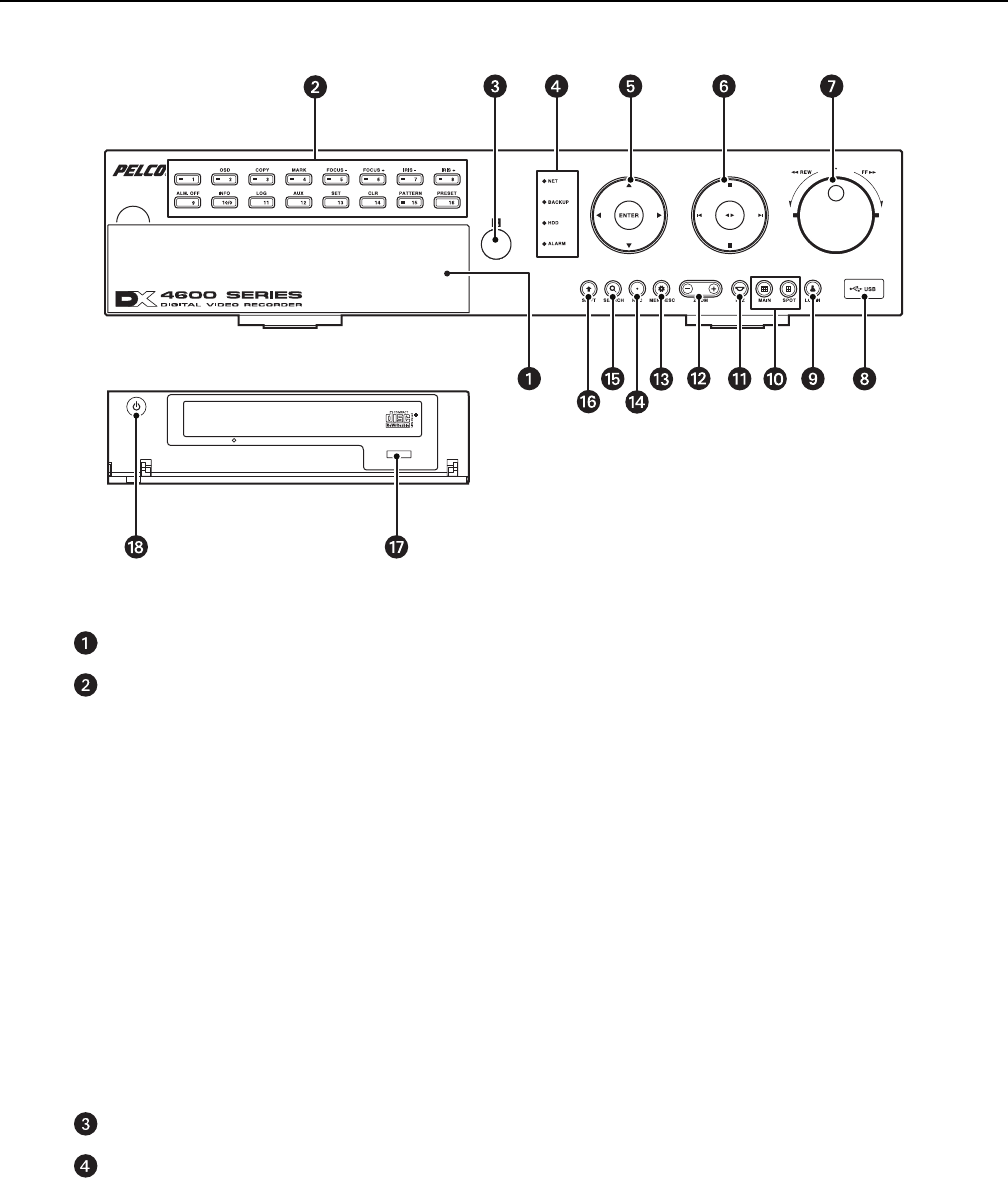
C2673M-E (6/11) 11
Front Panel
The DX4500/DX4600 front panel allows you to operate the DVR without having to use the remote control or mouse (refer to Figure 2).
Figure 2. Front Panel
Access Door: Provides access to the power switch and optical CD/DVD drive.
Channel and Camera Control Buttons:
• Button [1]: Only selects camera 1.
• Buttons [2 to 8], Eight-Channel Unit or [2 to 16], Sixteen-Channel Unit: Selects the respective camera and its alternate
function. (Press the Shift button to access the alternate function).
[2] OSD: Toggles on and off the display of the toolbar.
[3] COPY: Copies recorded video data to the target media.
[4] MARK: Sets the beginning point from which to search recorded data.
[5] FOCUS–: Decreases camera focus.
[6] FOCUS+: Increases camera focus.
[7] IRIS–: Close camera iris.
[8] IRIS+: Opens camera iris.
[9] ALM OFF: Turns off active alarm state.
[10] INFO: Toggles on and off the display of system information.
[11] LOG: Toggles on and off the display of the log list.
[12] AUX: Sends an auxiliary command.
[13] SET: Starts the PTZ programming mode.
[14] CLR: Clears a programmed event.
[15] PATTERN: Assigns the recorded PTZ actions to the user-specified pattern number.
[16] PRESET: Assigns the position of the selected camera to a user-specified preset number.
Remote Sensor: Communicates between the DVR and remote control.
System Status Indicators:
• NET: Is lit when the network is connected.
• BACKUP: Is lit when the backup process is active.
• HDD: Blinks when the hard drive is accessed.
• ALARM: Is lit when the alarm out is in progress.


















