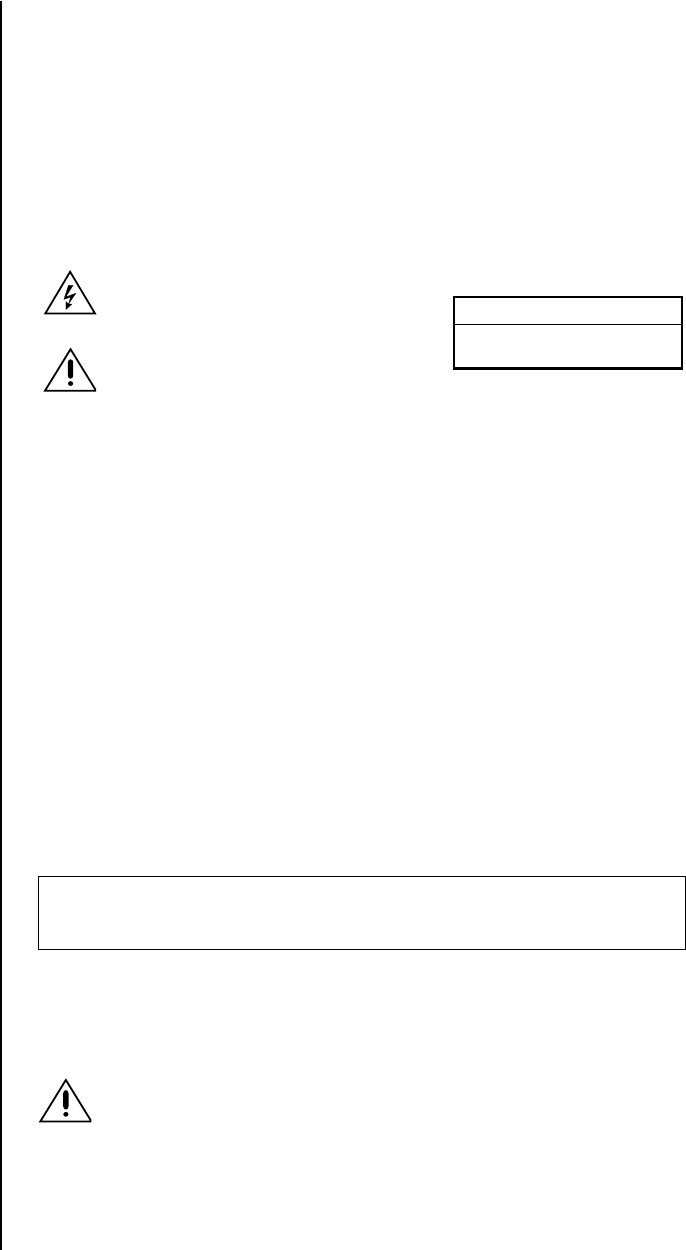
Pelco Manual C682M-E (11/01) 5
IMPORTANT SAFEGUARDS AND WARNINGS
Prior to installation and use of this product, the following WARNINGS should be observed.
1. Installation and servicing should only be done by qualified service personnel and con-
form to all local codes.
2. Unless the unit is specifically marked as a NEMA Type 3, 3R, 3S, 4, 4X ,6 or 6P en-
closure, it is designed for indoor use only and it must not be installed where exposed
to rain and moisture.
3. The installation method and materials should be capable of supporting four times the
weight of the unit and equipment.
The product and/or manual may bear the following marks:
Please thoroughly familiarize yourself with the information in this manual prior to installation
and operation.
This symbol indicates that dangerous volt-
age constituting a risk of electric shock is
present within this unit.
This symbol indicates that there are impor-
tant operating and maintenance instructions
in the literature accompanying this unit.
CAUTION:
RISK OF ELECTRIC SHOCK.
DO NOT OPEN.
NOTE: This equipment has been tested and found to comply with the limits of a Class B
digital device, pursuant to part 15 of the FCC rules. These limits are designed to provide
reasonable protection against harmful interference in a residential installation. This equip-
ment generates, uses, and can radiate radio frequency energy and, if not installed and
used in accordance with the instructions, may cause harmful interference to radio commu-
nications. However there is no guarantee that the interference will not occur in a particular
installation. If this equipment does cause harmful interference to radio or television recep-
tion, which can be determined by turning the equipment off and on, the user is encouraged
to try and correct the interference by one or more of the following measures:
• Reorient or relocate the receiving antenna.
• Increase the separation between the equipment and the receiver.
• Connect the equipment into an outlet on a circuit different from that to which the re-
ceiver is connected.
• Consult the dealer or an experienced radio/TV technician for help.
Connecting Power source to System Using 110V power source. Make sure power select
switch set to 115V(110V use)
Using 220V power source Make sure power select switch set to 230V(220V use)
NOTICE: For U.S.A and Canada regions; use only UL listed CSA labeled detachable
power cord, 3-conductor, 18 AWG, SVT or SJT type, plug rounding typeparallel blade,
cord connector body-IEC 320 style to mate with appliance inlet on product.
To reduce the risk of fire, use only No.26 AWG or larger telecommunications line cord.
IMPORTANT The only way to disconnect power completely is to unplug the power cord.
Make sure at least one end of the power cord is within easy reach so that you can unplug
the computer when you need to.
CAUTION: DANGER OF EXPLOSION IF BATTERY IS INCORRECTLY RE-
PLACED. REPLACE ONLY WITH THE SAME OR EQUIVALENT TYPE RECOM-
MENDED BY THE MANUFACTURER. DISCARD USED BATTERIES ACCORD-
ING TO THE MANUFACTURER’S INSTRUCTIONS.
ATTENTION: IL Y A DANGER D’EXPLOSION S’IL Y A REMPLACEMENT INCORRECT
DE LA BATTERIE. REMPLACER UNIQUEMENT AVEC UNE BATTERIE DU MENE TYPE
OU D’UN TYPE RECOMMANDE PAR LE CONSTRUCTEUR. METTRE AU REBUT LES
BATTERIES USAGEES CONFORMENENT AUX INSTRUCTIONS DU FABRICANT.


















