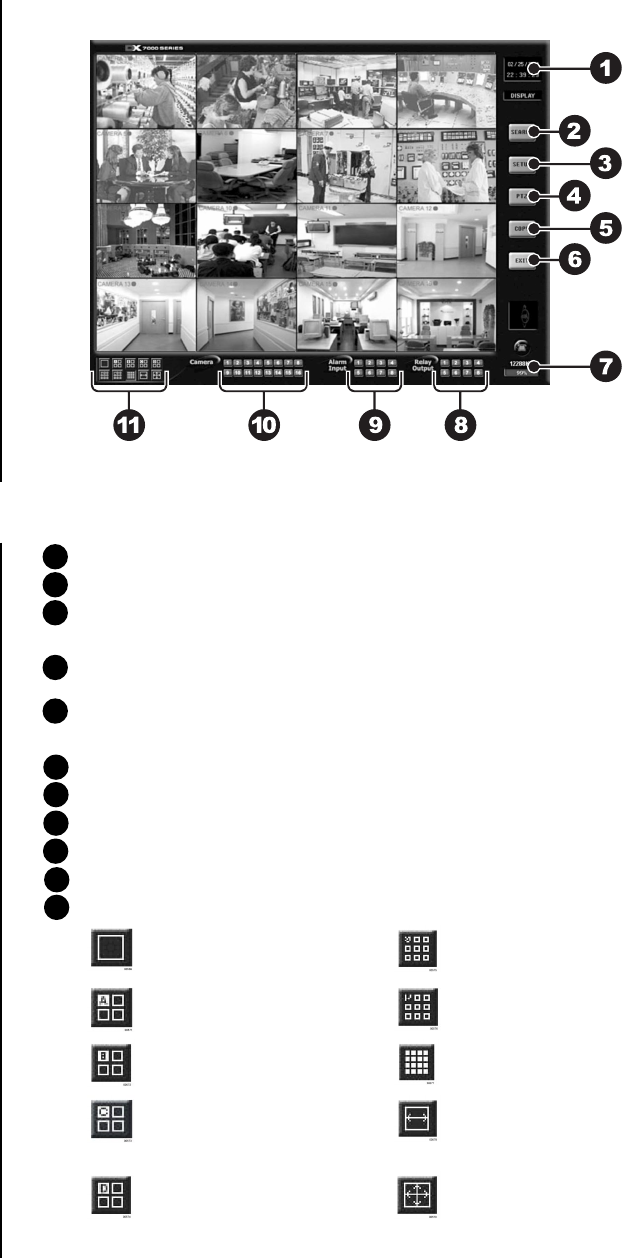
Pelco Manual C682M-E (11/01) 9
PROGRAMMING
Turn the system power ON; the Main Screen (DISPLAY mode) appears.
Figure 5. Display Mode
DISPLAY MODE
1 Date and Time Indicator – Displays current date and time.
2 SEARCH Button – Plays back and search recordings by date and time.
3 SETUP Button – Programs camera settings, customize a recording schedule, set
up multiple password levels, and establish pan and tilt protocol.
4 PTZ Control Button – Controls pan, tilt, and zoom functions. Sets patterns, tours,
and presets.
5 Copy Button (Backup) – Only appears if CD-RW software and CD-RW drive are
installed.
6 Exit – Closes DX7000 program.
7 HDD Storage Indicator – Displays percentage of used hard disk storage space.
8 Activate Relay – Turns connected relay ON/OFF.
9 Alarm Status Display – Turns button color yellow when an alarm has been activated.
10 Motion Detection Status – Turns button color blue, indicating motion is detected.
11 Screen Division
Single camera display Displays cameras 1-9
Quad display, cameras 1-4 Displays cameras 10-16
Quad display, cameras 5-8 Displays all 16 cameras
Quad display, cameras 9-12 Sequencing mode – Sequence us-
ing single, four, or nine camera dis-
plays.
Quad display, cameras 13-16 Full-screen display – Removes
menu bars from display. Click the
right mouse button to return to
previous screen display.
00582


















