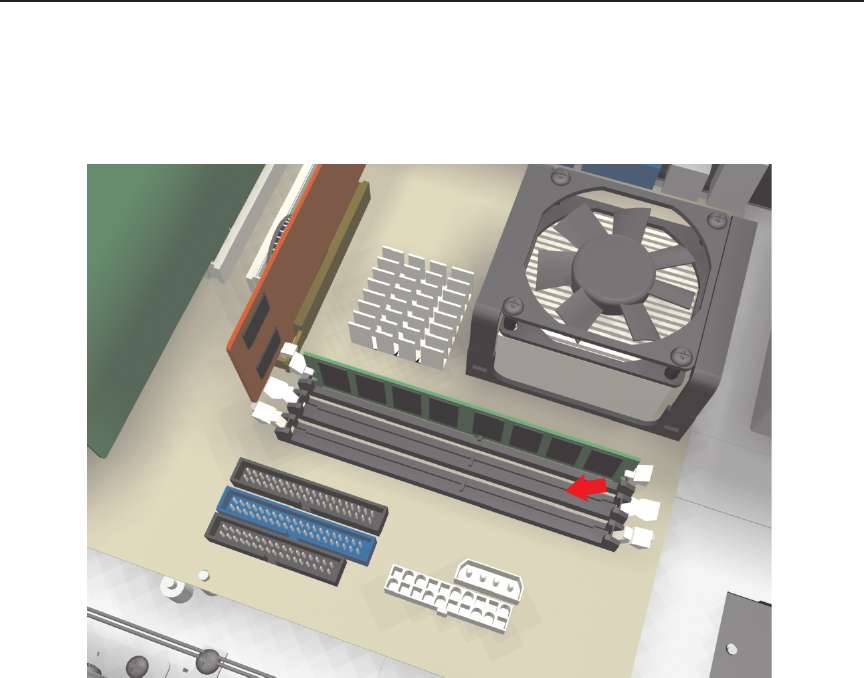
8 C1602M (6/04)
Install the DX8000-256RAM Memory Module
1. Carefully remove the DX8000-256RAM DIMM module from its static-safe packaging. Handle the DIMM by its edges
and avoid contact with the module’s chips or conductive leads.
2. Locate the first empty DIMM socket. This socket is directly adjacent to the socket containing the existing DIMM
module. Refer to Figure 7.
Figure 7. First Empty DIMM Socket


















