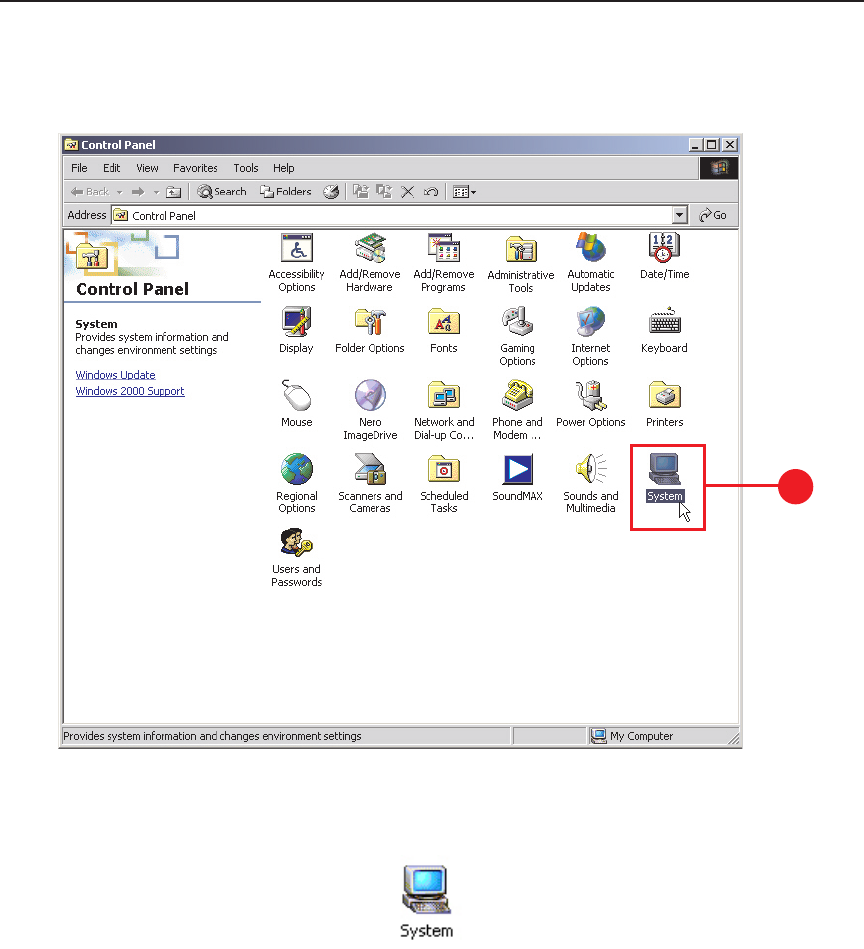
14 C1602M (6/04)
Verify Installation of New RAM
1. After the DX8000 application starts, log in as an administrator level user and exit to the Windows
®
operating
system. Refer to the Installation or Operations and Programming manuals that came with your unit for instructions.
2. Go to Start > Settings > Control Panel. The Control Panel window appears.
Figure 13. Windows 2000 Control Panel
3. Double-click the System icon.
Figure 14. System Icon
3


















