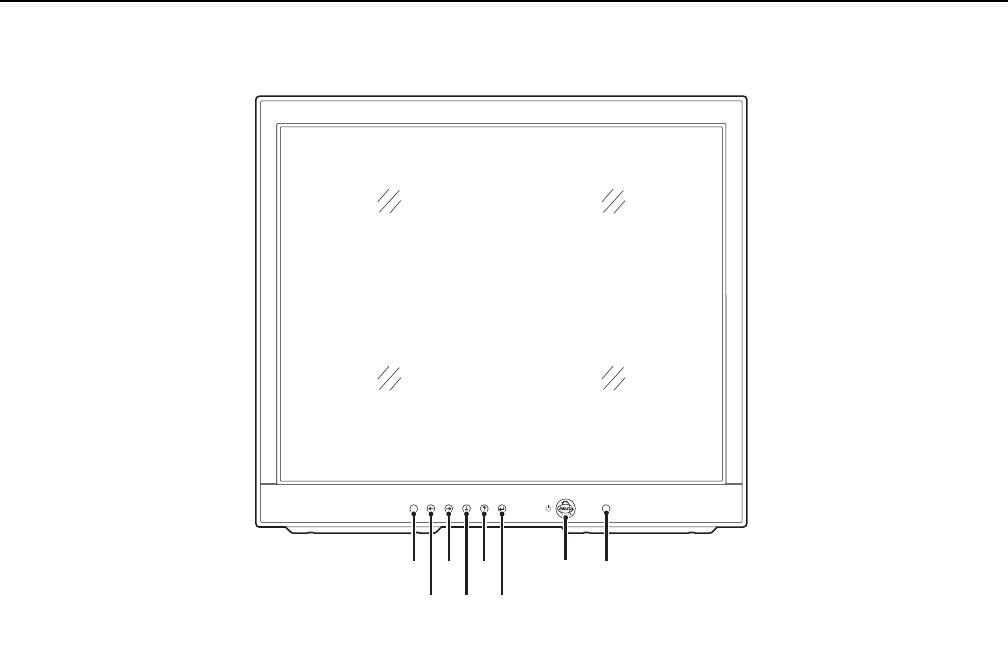
8 C2925M-B (1/07)
Operation
FRONT PANEL CONTROLS
ᕦ
ᕧᕡᕣᕥ
ᕤᕢ
ᕨ
CH
Figure 2. Front Panel Controls
1. Automatically selects the input signal.
2. Decreases the value of a selected menu item or opens the Volume menu and decreases volume.
3. Increases the value of a selected menu item or opens the Volume menu and increases volume.
4. Moves the highlighter downward through a menu.
5. Moves the highlighter upward through a menu.
6. Button accesses the pop-up menu and is also used to select a highlighted menu item.
7. Turns on or off power to the monitor.
8. Receives the remote control system. Infrared sensor (400 Series monitors only).


















