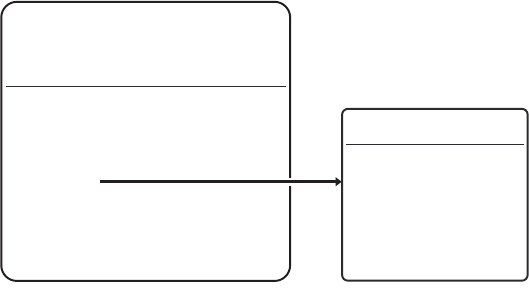
C2925M-B (1/07) 9
OSD CONTROL MENUS
Unless otherwise noted, the menus are the same for the PMCL217 and PMCL219.
To use the menus:
1. Press the menu button to access the Main menu.
2. Use the up and down arrow buttons to highlight a selection.
3. Press the menu button to select an item.
4. Use the left and right arrow buttons to adjust the setting on a selected item.
MAIN MENU
1280x1024
VGA IN:
MAIN MENU
AUDIO CONTROL
OSD ADJUST
COLOR TEMPERATURE
DISPLAY ADJUST
H.SYNC:
-48.3KHz
V.SYNC: -60.8Hz
BRIGHTNESS
CONTRAST
LANGUAGE
RESET
EXIT
ENGLISH
SPANISH / ESPAÑOL
GERMAN / DEUTSCH
ITALIAN / ITALIANO
LANGUAGE
FRENCH / FRANÇAIS
RETURN
Figure 3. Main Menu
The Main menu is accessed by pressing the menu button on the monitor’s front panel. After selecting a highlighted item with the menu button,
use the left and right arrow buttons to adjust the setting.
Main Menu Field Definitions
Brightness: Adjusts the black level of the video screen image.
Contrast: Adjusts the white level of the video screen image.
Display Adjust: Accesses the Display Adjust menu.
Color Temperature: Adjusts the color temperature to 9300K, 7500K, 6500K, or User Preset.
Language: Lets you choose among five languages: English, Spanish, German, Italian, or French.
OSD Adjust: Accesses the OSD (on-screen display) Adjust menu.
Audio Control: Accesses the Audio Control menu.
Reset: Returns all controls to factory settings.
Exit: Exits the menu system.


















