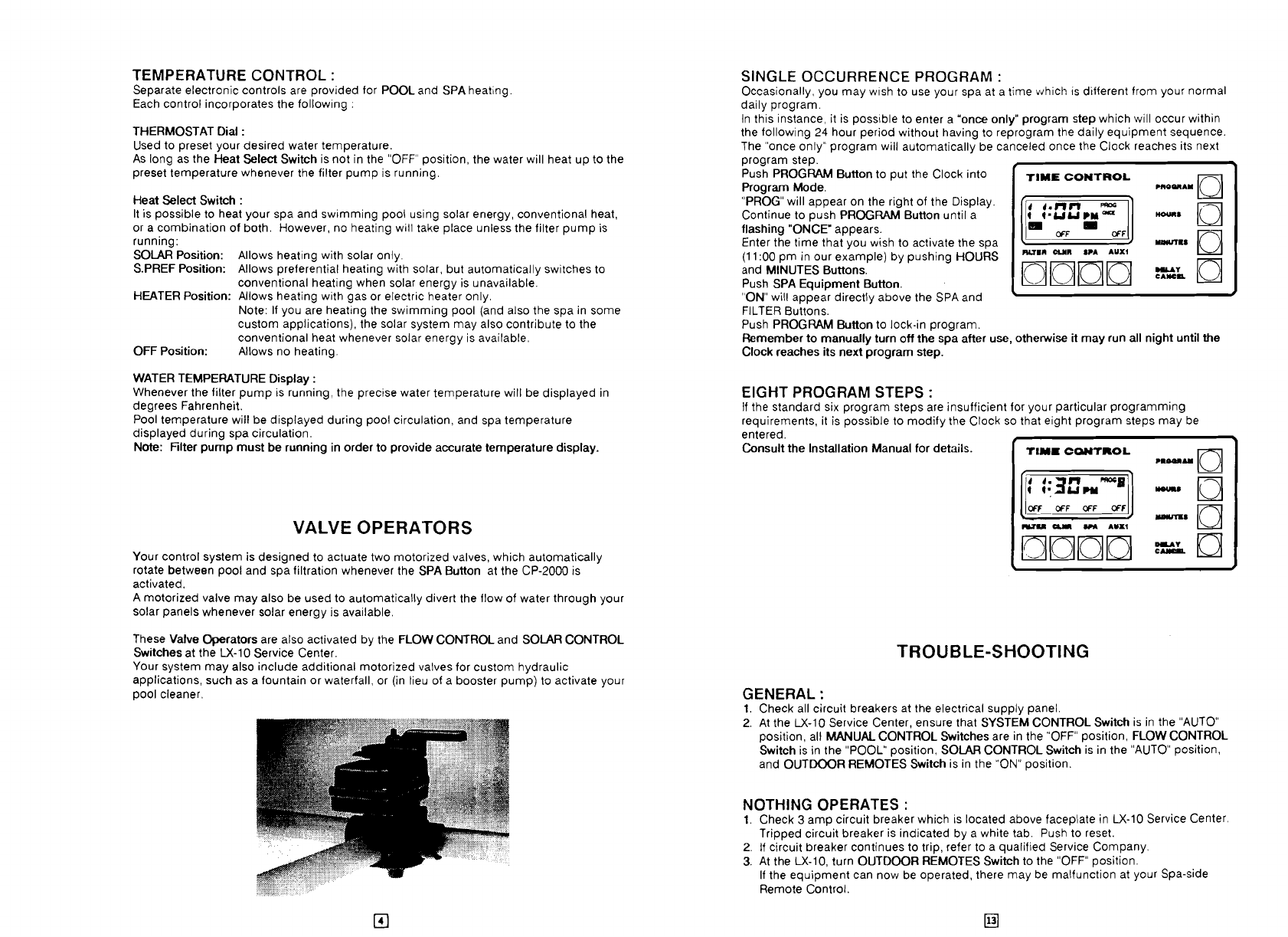
TEMPERATURE CONTROL
:
Separate electronic controls are provided for POOL and SPA heating.
Each control incorporates the following
:
THERMOSTAT Dial
:
Used to preset your desired water temperature.
As long as the Heat Select Switch is not in the "OFF' position, the water will heat up to the
preset temperature whenever the filter pump is running.
Heat Select Switch
:
It is possible to heat your spa and swimming pool using solar energy, conventional heat,
or a combination of both. However, no heating will take place unless the filter pump is
running:
SOLAR Position: Allows heating with solar only.
S.PREF Position: Allows preferential heating with solar, but automatically switches to
conventional heating when solar energy is unavailable.
HEATER Position: Allows heating with gas or electric heater only.
Note: If you are heating the swimming pool (and also the spa in some
custom applications), the solar system may also contribute to the
conventional heat whenever solar energy is available.
OFF Position: Allows no heating.
WATER TEMPERATURE Display
:
Whenever the filter pump is running, the precise water temperature will be displayed in
degrees Fahrenheit.
Pool temperature will be displayed during pool circulation, and spa temperature
displayed during spa circulation.
Note: Filter pump must be running in order to provide accurate temperature display.
VALVE OPERATORS
Your control system is designed to actuate two motorized valves, which automatically
rotate between pool and spa filtration whenever the SPA Button at the
CP-2OMl is
activated.
A motorized valve may also be used to automatically divert the flow of water through your
solar panels whenever solar energy is available.
These Valve Operators are also activated by the FLOW CONTROL and SOLAR CONTROL
Switches at the
LX-10 Service Center.
Your system may also include additional motorized valves for custom hydraulic
applications, such as a fountain or waterfall, or (in lieu of a booster pump) to activate your
pool cleaner.
SINGLE OCCURRENCE PROGRAM
:
Occasionally, you may w~sh to use your spa at a time which is different from your normal
daily program.
In this instance, it is
poss~ble to enter a "once only" program step which will occur within
the following
24
hour period without having to reprogram the daily equipment sequence.
The "once only" program will automatically be canceled once the Clock reaches its next
program step.
Push PROGRAM Button to put the Clock into
Program Mode.
"PROG" will appear on the right of the Display.
Continue to push PROGRAM Button until a
flashing "ONCE' appears.
Enter the time that you wish to activate the spa
(1
1:00 pm in our example) by pushing HOURS
and MINUTES Buttons.
Push SPA Equipment Button.
"ON" will appear directly above the SPA and
FILTER Buttons.
Push
PROGW Button to lock-in program.
Remember to manually turn off the spa after use, otherwise it may run all night until the
Clock reaches its next program step.
I
+
TIME
CONTROL
Mill
OUR
SPA AUXI
\
I
EIGHT PROGRAM STEPS
:
If the standard six program steps are insufficient for your particular programming
requirements, it is possible to modify the Clock so that eight program steps may be
entered.
Consult the Installation Manual for details.
TROUBLE-SHOOTING
GENERAL
:
1.
Check all circuit breakers at the electrical supply panel.
2.
At the LX-10 Service Center, ensure that SYSTEM CONTROL Switch is in the "AUTO
position, all MANUAL CONTROL Switches are in the "OFF" position, FLOW CONTROL
Switch is in the "POOL position, SOLAR CONTROL Switch is in the "AUTO" position,
and OUTDOOR
REMOTES Switch is in the "ON" position.
NOTHING OPERATES
:
1.
Check
3
amp circuit breaker which is located above faceplate in LX-10 Service Center
Tripped circuit breaker is indicated by a white tab. Push to reset.
2.
If circuit breaker continues to trip, refer to a qualified Service Company.
3.
At the LX-10, turn OUTDOOR REMOTES Switch to the "OFF" position.
If the equipment can now be operated, there may be malfunction at your Spa-side
Remote Control.










