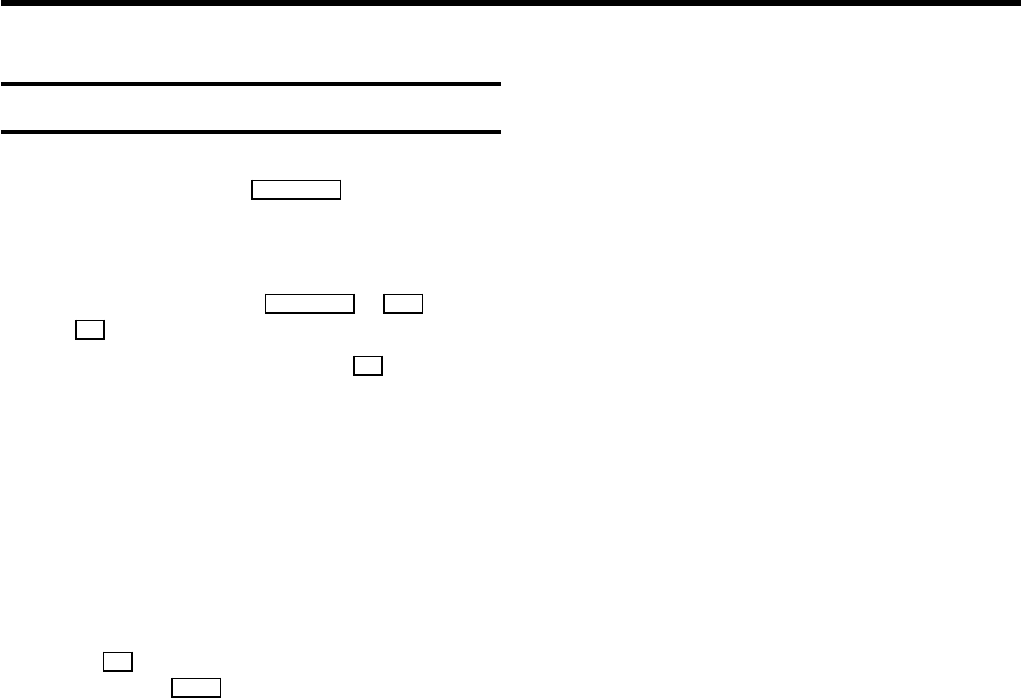
Important notes for operation
E We suggest that, from now on, you switch off your
TV-VIDEO Combi with the STANDBYm button on the front
of the set or on the remote control.
When the set is in the standby mode, a small red lamp at
the front of the set will be alight.
E You can switch on with the q;P r= or z button,
the 0-9 buttons or by inserting a cassette.
AAttention: If you use the power switch 8 on the side
panel, you switch off the set completely from the mains
power supply. No programmed recordings will then be
made. The red lamp at the front of the set will not be
alight. After some time, the date and clock settings will be
lost.
We advice you to keep your TV-VIDEO Combi connected
to the mains at all times to ensure that programmed
recordings can be made and that the television works
normally. The power consumption will be low.
E Attention: If you switch off the appliance with the power
switch 8 , make sure that you have removed the tape
by pressing the ? button.
E If you diconnect your TV-VIDEO Combi from the mains,
TIMER and channel information will remain stored for
about 1 year and clock information will remain stored for
30 minutes.
11


















