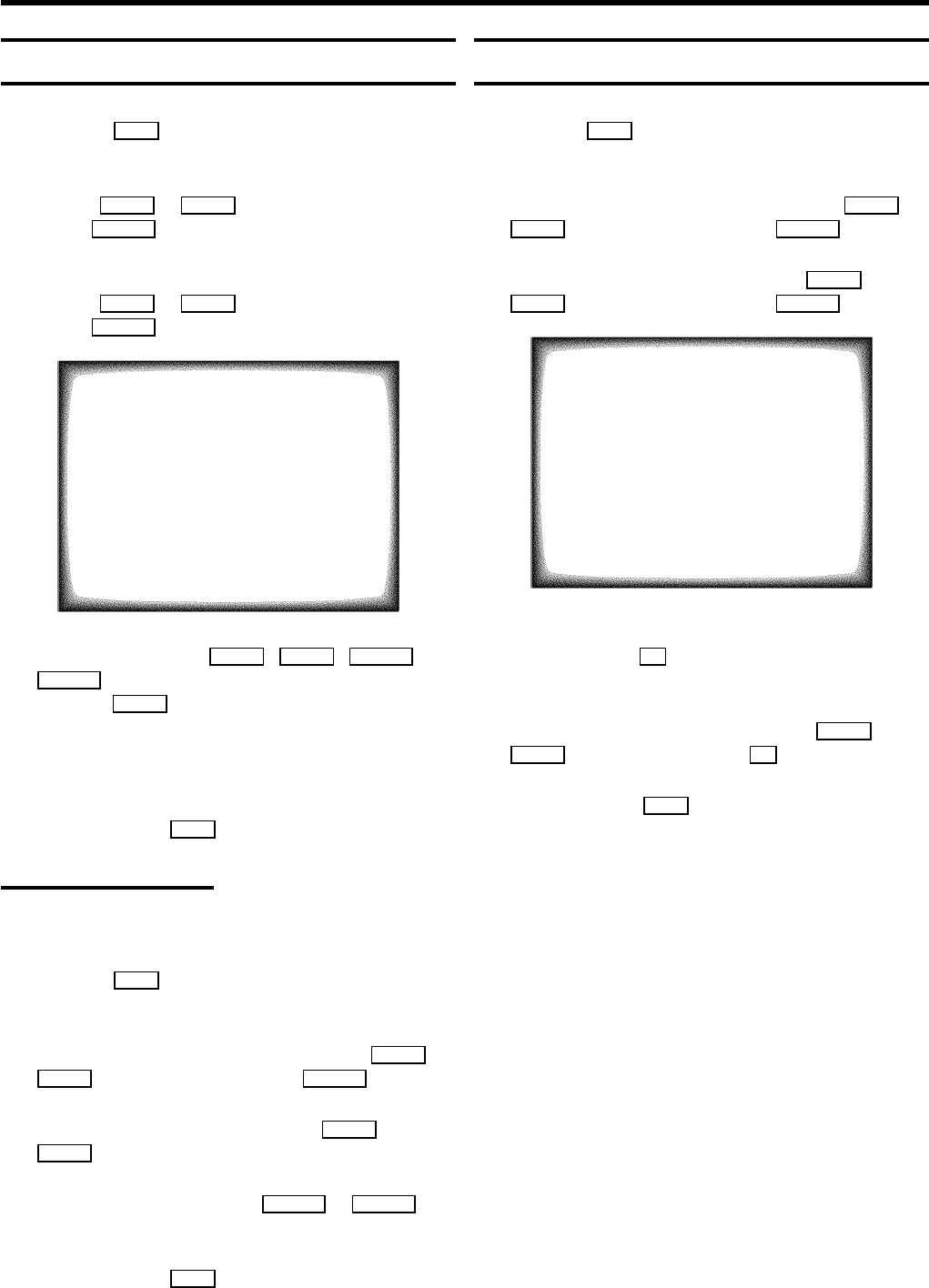
Delete a TV Channel
a Press the MENU button. The main menu appears.
b Select the line ’Installation’ with the menu
buttons AP q or P rB and confirm with the menu
button SqC .
c Select the line ’Sort channels’ with the menu
buttons AP q or P rB and confirm with the menu
button SqC .
SORT CHANNELS
01 xxx
02 yyy
03 zzz
04 aaa
05 bbb
06 ccc
ã Exit: To move:
« press MENU press OK
d With the menu buttons AP q , P rB , DSr or
SqC , select the TV channel you want to delete and
press the CLEAR button.
e Repeat step d, until you have deleted all the required
TV channels.
f To end, press the MENU button.
Setting the language
You can select the language for the on-screen display (OSD).
a Press the MENU button on the remote control. The main
menu will appear.
b Select the line ’Installation’ with the AP q or
P rB button and confirm with the SqC button.
c Select the line ’Language’ with the AP q or
P rB button.
d Select your language with the DSr or SqC
button.
e To end, press the MENU button.
Setting the time and date
a Press the MENU button on the remote control. The main
menu will appear.
b Select the line ’Installation’ with the AP q or
P rB button and confirm with the SqC button.
c Select the line ’Set clock’ with the AP q or
P rB button and confirm with the SqC button.
SET CLOCK
Time 15:36
Year 1999
Month 6
Date 8
Smart clock ON
ã Exit:
« press MENU
d Check the time in line ’Time’. If required, please change
the time with the 0-9 buttons on the remote control.
e Check ’Year’, ’Month’ and ’Date’ in the same way.
You can switch between entry fields with AP q or
P rB button. Confirm with the OK button.
f To end, press the MENU button.
8


















