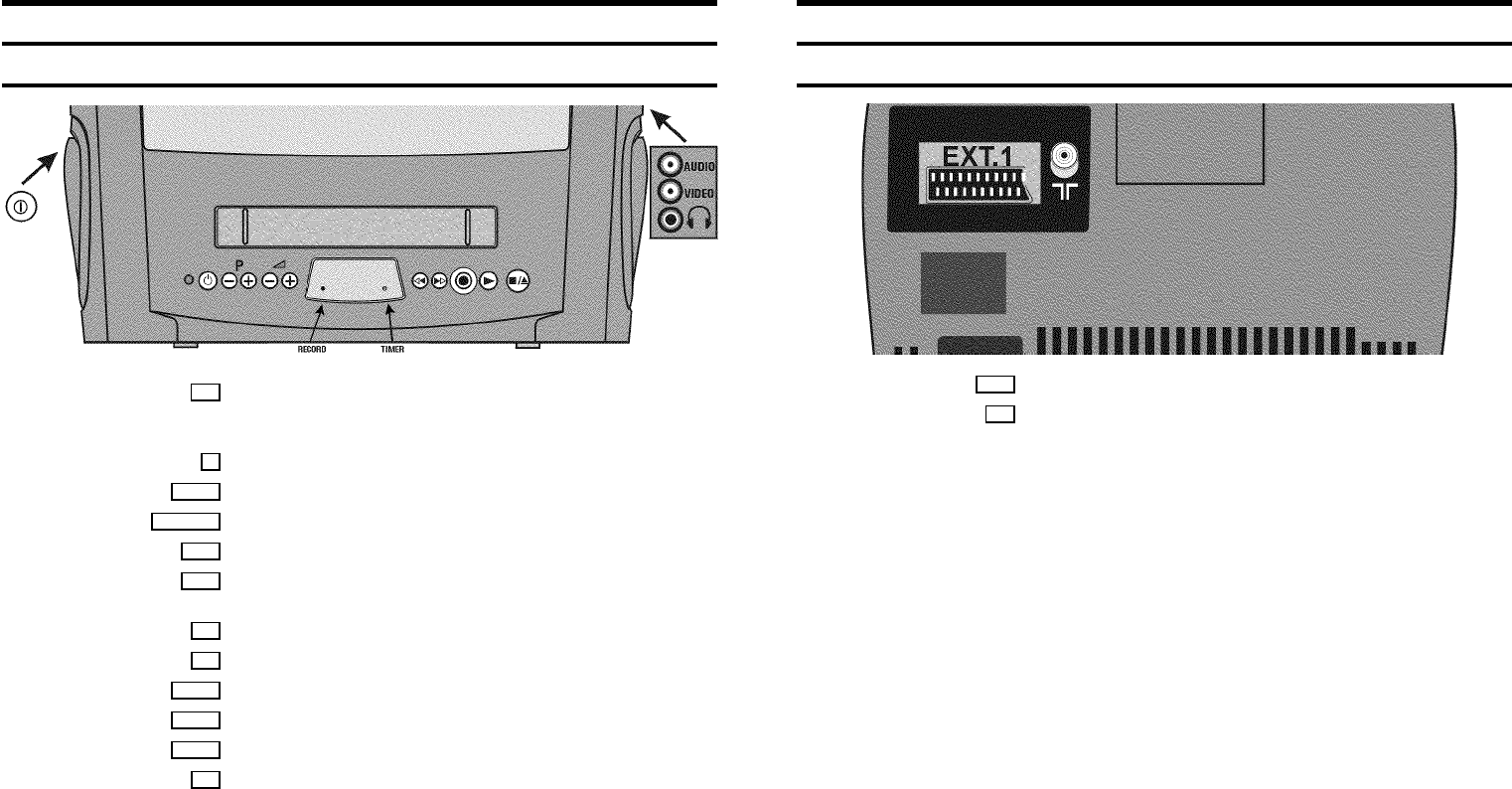
Front of the set
8 Powerswitch: To switchoff the set
Beware: When you switch theset off withthe power switch, TIMER-recordingsare not
possible!
m
Standby : To switch off,interrupt a function,interrupta programmed recording (TIMER)
P p
Programme number : To select programmenumber up or down
Sp
Volume: To regulate the volume
H
Rewind : During STOPand STANDBY:rewind, during PLAYBACK:reverse scanning
I
Forward wind: DuringSTOP and STANDBY:forward wind, duringPLAYBACK:forward
scanning
5
Record: To record the programmeselected
G
Playback : To play a recorded cassette
J/h
Pause/Stop, ejectcassette: To stop thetape and during STOPeject the cassette
AUDIO
Audio input socket
VIDEO
Video input socket :To connect a camcorder or videogames
w
Headphones socket: To connect headphones
Back of the set
EXT.1 Scartsocket: To connect a satellitereceiver, decoder, video recorder,etc.
2
Aerial inputsocket: To connect the aerial cable


















