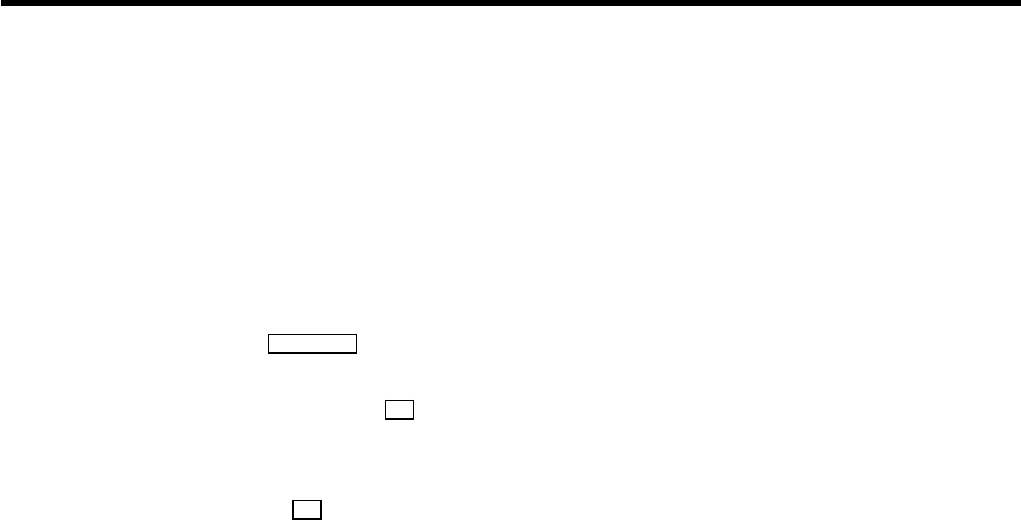
If, contrary to expectation, you have any problems using this
TV-VIDEO Combi, it may be caused by one of the reasons
mentioned below. You can also call the customer service
centrein your country.
You will find the phone number in the enclosed guarantee
leaflet.
Your TV-VIDEO Combi does not respond to any button being
pressed:
• There isno power supply: check the power supply
• Aprogrammed recording is currentlybeing made: cancel the
programmed recording withthe
STANDBY m button.
• Parentalcontrol is on: switch the parental control off.
• Continuousplayback is on: switchthe continuous playback off.
• There isa technical problem: switch off with the
8 power
switch for a moment.
Cassette is jammed in the TV-VIDEO Combi:
• Don’tuse force. Switch off with the 8 power switch for a
moment.
Remote control does not work:
• Remotecontrol not pointed toward the TV-VIDEO Combi:point it
at the TV-VIDEO Combi.
• Batterieshave run out: change the batteries.
No picture when you play a cassette:
• There isno recording on the cassette: change the cassette.
Poor picture quality when you play a cassette:
• The cassettebadly worn or of poor quality:use new cassette.
• Tracking isnot properly adjusted or the video heads are dirty:
turn to chapter ’PLAYBACK’and read the section ’Picture
interference’.
• You are playinga cassette with a LongPlay recordingon it:
Excellent picture quality isonly guarateed with recordings made
in StandardPlay recording speed.
The TV-VIDEO Combi will not record:
• The TV channel you want to record is not stored or you selected
the wrong programmenumber: check TV channels stored.
• You have loaded a cassette whichcannot be recorded on: undo
the erase protection on the cassette.
Programmed recording does not work:
• You have not set the TIMER properly:check the TIMER blocks.
• You have programmedthe wrong time or date: check time and
date.
• You have put in a cassette that cannot be recorded on: undo the
erase protection on the cassette.
• ’PDC’or ’VPS’ switched on but ’PDC/VPS time’ wrong:enter PDC
or VPS time exactly to the minute. Have the aerialchecked.
’Smart Clock’ setting does not work:
• You have stored a TV channel on programmenumber ’P01’ that
does not transmit TELETEXT:On ’
P01’ store a TV channel that
transmits TELETEXT.
• PoorTELETEXT reception: On ’
P01’ store a TV channel with
good TELETEXT reception.
• You have not activated the Smart Clock function: Switchthe
function ’
ON’.
You hear a very short and soft noise coming from your
TV-VIDEO Combi at 3:00 at night:
• ’SmartClock’ is checking the time: Switchoff the Smart Clock
function.
TELETEXT does not start at page 100:
• You have stored a different preferredpage: Store page 100 as
preferred page.
9. Before you call an engineer
21


















