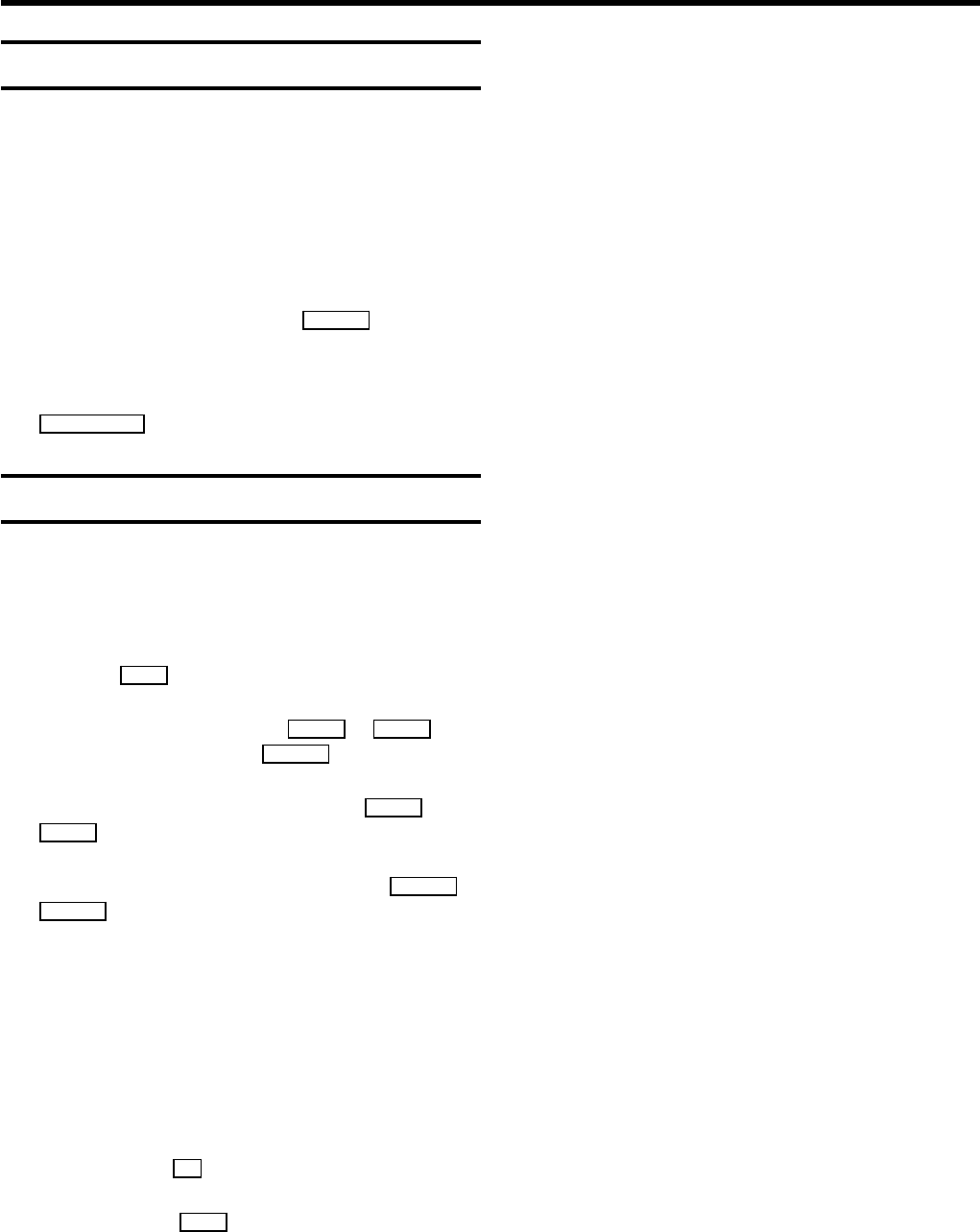
Auto-assembling
You can use the auto-assembling function to join individual
recordings without any major picture disturbance between
them.
a While the cassette is playing, search for the correct
position on the tape.
b Stop the cassette by pressing the STOPh button.
’Pause’ will appear on the TV screen.
c Now start recording as usual by pressing the
RECORD/OTRn button on the remote control.
Selecting the recording speed (SP or LP)
You can reduce the recording speed by half. This makes it
possible to record, for example, eight-hours instead of
four-hours on an ’E240’ (four-hour) cassette.
a Press the MENU button. The main menu appears.
b Select the line ’TAPE’ with the P rB or AP q
button, and confirm with the SqC button.
c Select the line ’Tape speed’ with the P rB or
AP q button.
d Select the required recording speed with the DSr or
SqC button.
D’LP’: Long Play = half recording speed (double
recording time).
’SP’: Standard Play = normal recording speed.
DThe picture quality will be adversely affected when
recording at half recording speed (’LP’).
DFor playback, the correct recording speed will
automatically be selected.
e Confirm with the OK button.
f To end, press the MENU button.
17


















