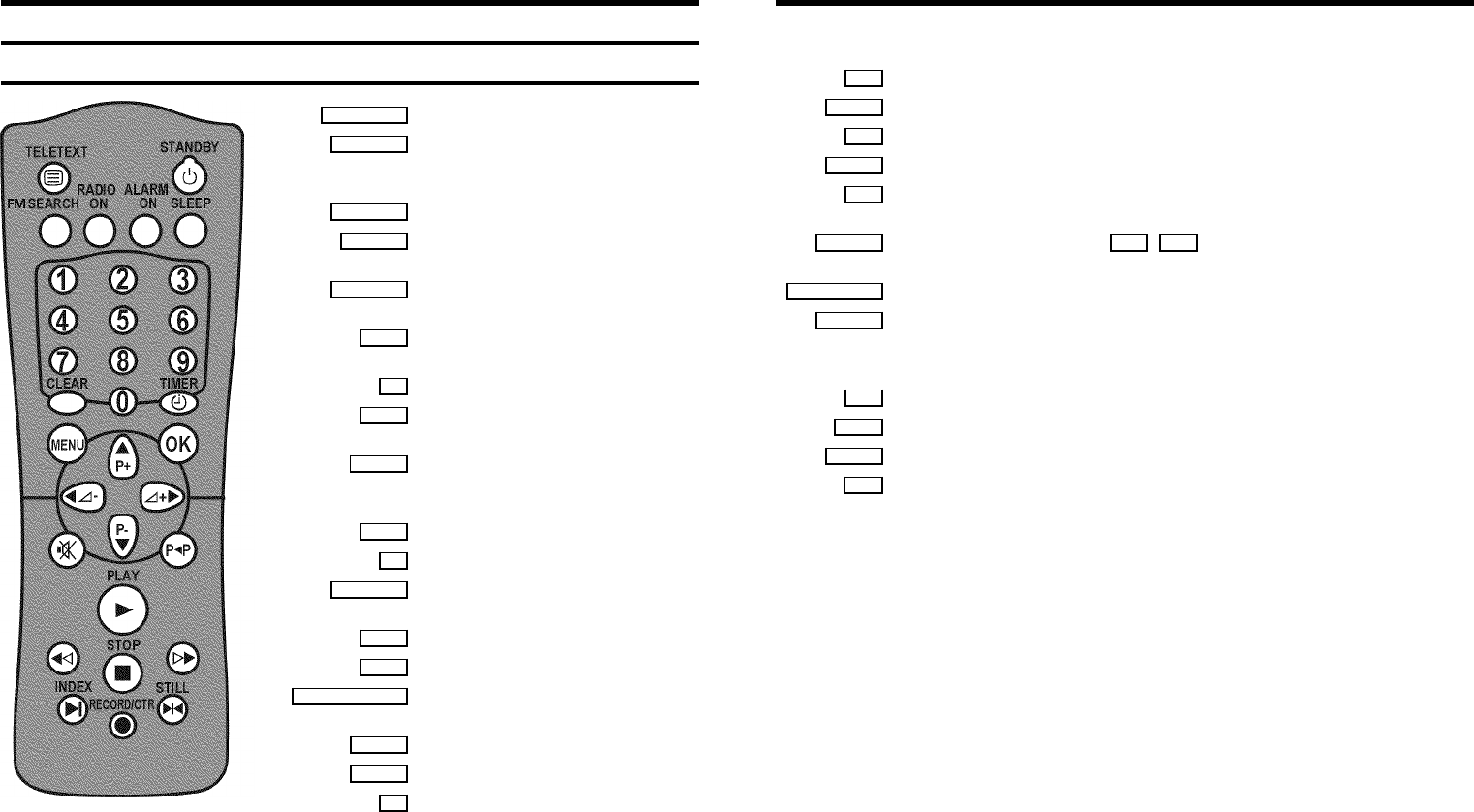
The remote control
TELETEXT e TELETEXT: To switch TELETEXT onor off
STANDBY m Switch off :To switch off set, interrupt menu
function, interrupta programmed recording
(TIMER)
FM SEARCH Radio: To search for radiochannels
RADIO ON Radio: To switch onthe radio and to switch
between radio and TV mode
ALARM ON Switch on function:To switch the radio- or
buzzer-alarm on or off.
SLEEP Sleep timer:To select the switch-off time in15
minutes intervals.
0-9 Numberbuttons:0-9
CLEAR Delete: To delete lastentry or clear
programmed recording (TIMER)
TIMER k TIMER: To makea manual TIMER
programming or to alteror clear a
programmed TIMER
MENU Menu :To call up or end main menu
OK Store/Confirm:To store or confirmentry
P pAB Programme number:To select a programme
number up or down
AP q Select:One line up
P rB Select:One line down
DSr/SqC Volume: Toregulate the volume for the radio
and the TV
DSr Select: Cursor left
SqC Select: Cursor right
y Volumeoff: To switch the volumeon or off
z Previous programme number:To select the previous programme number
PLAY G Playback: To play a recorded cassette
H Rewind : DuringSTOP and STANDBY:rewind, during PLAYBACK:reverse scanning
STOP h Pause/Stop: To stopthe tape, except while a TIMER-recordingis being made
I Forward wind: DuringSTOP and STANDBY:forward wind, during PLAYBACK:forward
scanning
INDEX E Index search: In combination with H / I : to search for previous/nextrecording
on the cassette
RECORD/OTRn Record: To record the programmeselected
STILL R Stillpicture: To stop the tape and showa still picture
Coloured TELETEXT- buttons:To select TELETEXT pages/chapters directly
(red) Select page/chapter shown in red atthe bottom of the screen
(green) Selectpage/chapter shown in green at thebottom of the screen
(yellow) Select page/chaptershown in yellow at the bottom ofthe screen
(blue) Select page/chapter shown in blueat the bottom of the screen
OPERATING INSTRUCTIONS IN BRIEF


















