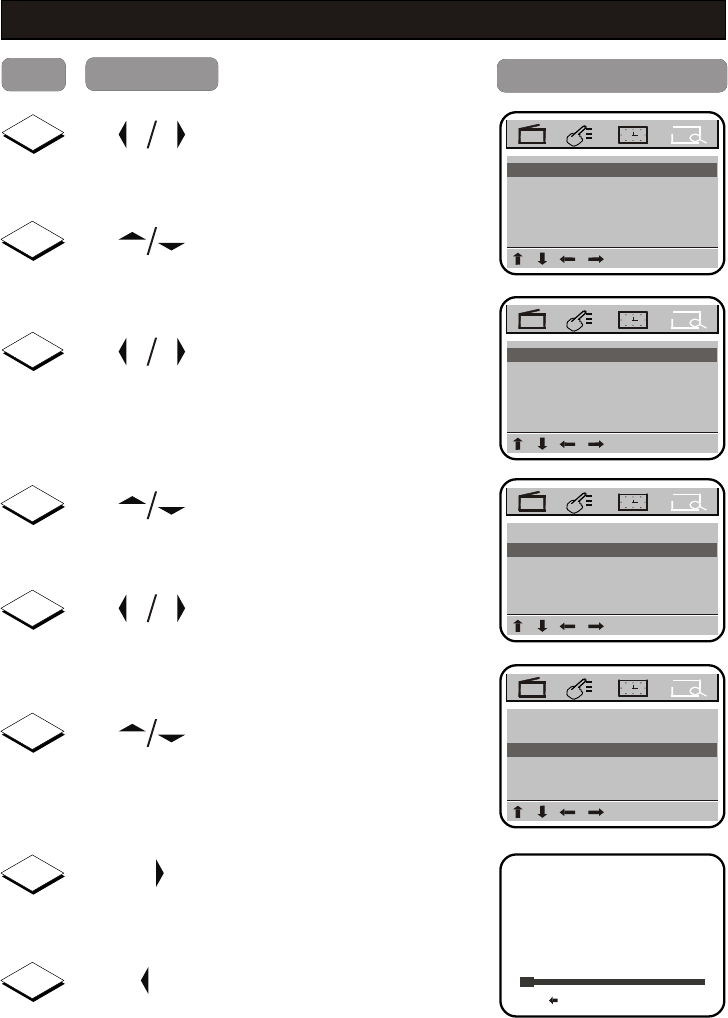
MANUAL TUNING OF CHANNELS
5
C+
C-
Select Band.
MENU
Up
Off
Manual Store
Skip
Fine Tune
Up
Auto Store
31
Channel
Press button
Result on screen
Step
Band
UHF
6
Select the frequency band
among VHFL/VHFH/UHF.
V-
V+
7
C+
C-
Select Manual Store.
MENU
Off
Skip
Fine Tune
Up
Auto Store
31
Channel
Band
UHF
Up
Manual Store
8
Press button to manual tune
upward. Searching stops once
a transmitting signal is found.
Search
UHF
31Stop
V+
9
Press button to stop manual
tune.
V-
12
3
MENU
Up
Off
Band
Manual Store
Skip
Fine Tune
UHF
Up
C+
C-
Press button repeatedly until
Channel is selected.
Auto Store
30
Channel
2
V-
V+
Press button repeatedly until
PRESET menu is selected.
4
V-
V+
Press button repeatedly to
select the channel no., e.g. 31.
MENU
Up
Off
Band
Manual Store
Skip
Fine Tune
UHF
Up
Auto Store
31
Channel


















