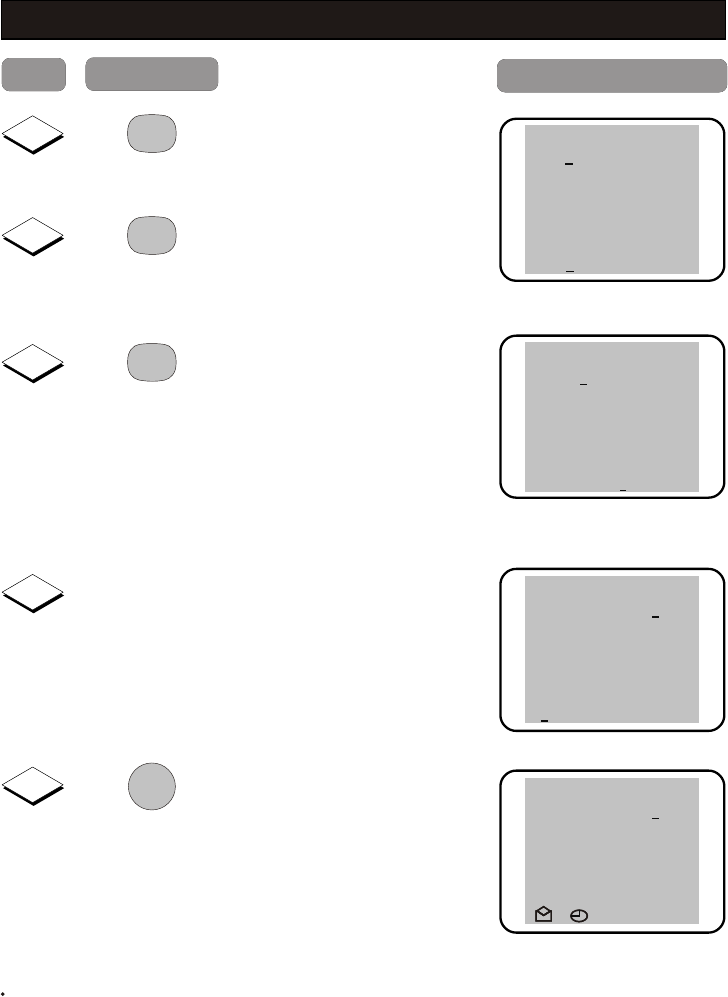
@21cn.com
+-?
1
8
Press repeatedly until the
symbol "@" appears.
Note: Pressing this button
repeatedly can cyclically
select "1", blank space, the
common marks and punc-
tuation marks "+", "-", ".",
",", ":", ";", "/", "(", "=", ")",
"@", "%", "$", "#", "!" and "?"
as shown.
NOTEBOOK FUNCTION
Press button
Result on screen
Step
B
c
@
SAVE ?
B
c
@
1 + - . , : ; / ( = ) @ % $ # ! ?
Note book SAVE ?
9
Repeat the above steps to
input "21cn.com".
B
c
@
a
SAVE ?
@21cn.com
6mno
Note book SAVE ?
Notes:
After finishing information writing, you can use DELETE button on the remote control to delete
the unwanted or incorrect word. And press INSERT button on the remote control to select INS
or OVER mode on the screen, then insert word into the stored information or overwrite it.
10
OK
Press button to store the
message. The word "Saving"
appears on the screen.
B
c
a
Note book Saving
INS CAPSOff INS CAPS
26
a
Press button to turn off the
capital function.
6
CAPS
ABC
2
7
Press four times to input the
letter "c".
aB
SAVE ?
aBc
2abc
Note book SAVE ?


















