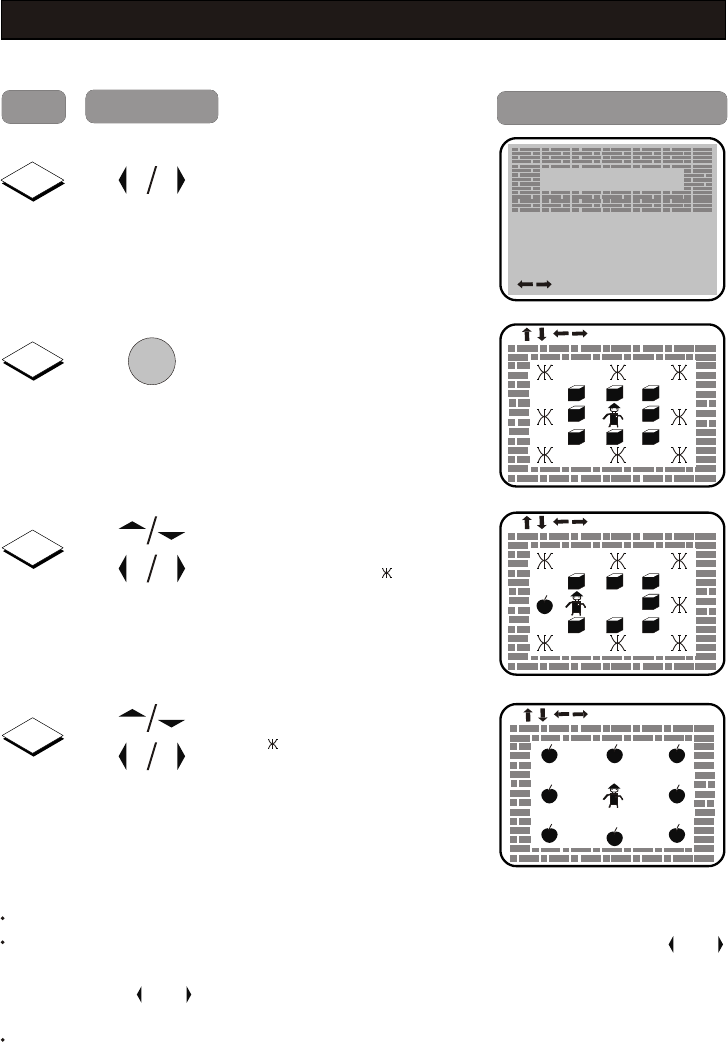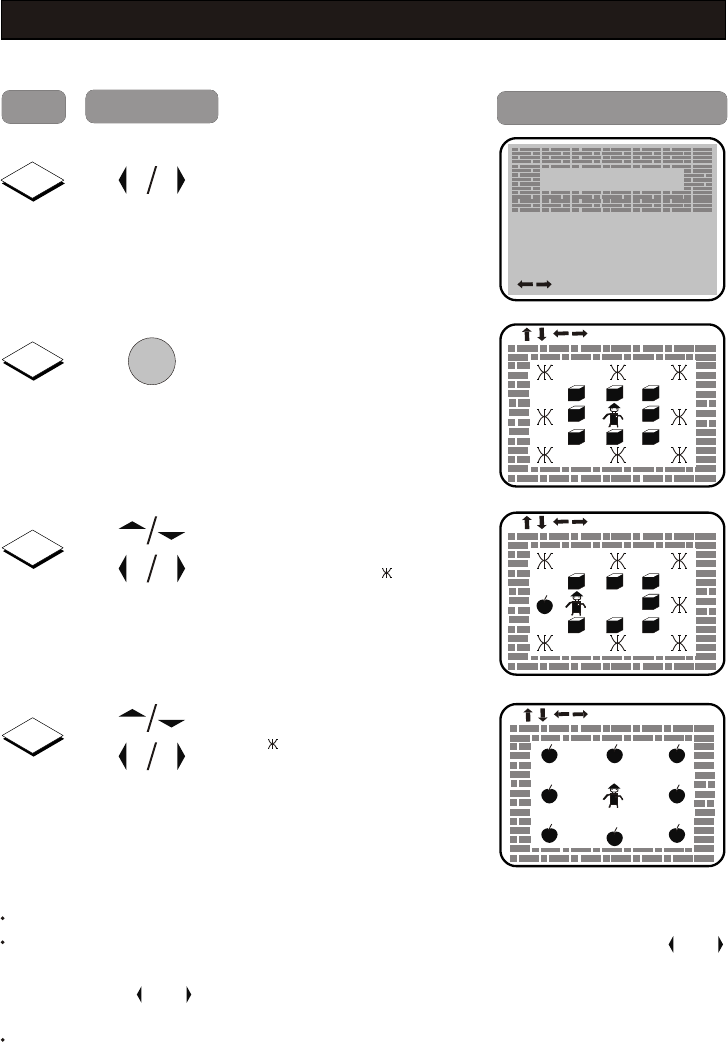
GAME FUNCTION
Press button
Result on screen
Step
2
OK
Press button to start the Game.
3
Press the buttons to control the
MENU 20
moving direction of the CHILD
to push the box into , and the
box will turn into an apple.
MENU 20
C+
C-
V-
V+
MENU 20
4
After having pushing all the boxes
into , and all the boxes change
into apples as shown, you win
the game for this level, it will
enter next higher level auto-
matically.
C+
C-
V-
V+
Notes:
Playing the game for the first time, only level 1 can be selected and played.
V-
V+
Only when you win the game of one level, you can enter the next higher level, and pressing the or
button can select from 1 to the level next higher than that you have passed. For example, if you have passed
level11, pressing or button can select from 1 to 12, and the higher levels(13-20) above 12 can not
be selected.
V-
V+
If you finish the game of level 20, it will return to level 1 again.
23
1
V-
V+
Select the level from 1 to 20,
e.g. 20.
GAME
LEVEL
SELECT
: SELECT OK:START
20/20
20
How to play the Game: