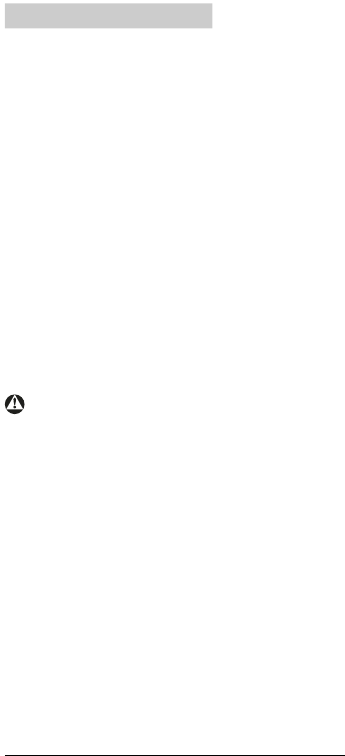
47
11. Troubleshooting & FAQs
may cause "burn in", also known as
"after-imaging" or "ghost imaging", on
your screen. "Burn-in", "after-imaging",
or "ghost imaging" is a well-known
phenomenon in LCD panel technology.
In most cases, the "burned in" or
"atter-imaging" or "ghost imaging" will
disappear gradually over a period of
time after the power has been switched
off.
Always activate a moving screen saver
program when you leave your monitor
unattended.
Always activate a periodic screen
refresh application if your LCD monitor
will display unchanging static content.
Warning
Failure to activate a screen saver, or a periodic
screen refresh application may result in severe
“burn-in” or “after-image” or “ghost image”
symptoms that will not disappear and cannot be
repaired. The damage mentioned above is not
covered under your warranty.
Q12: Why is my Display not showing
sharp text, and is displaying jagged
characters?
Ans.: Your LCD monitor works best at its
native resolution of 1920 x 1080 @
60 Hz. For best display, please use this
resolution.
11.4 ErgoSensor FAQs
Q1: Will it work if I wear contact lenses
andwhat if they are colored?
Ans.: Yes.
Q2: Will it work if I wear dark glasses for
some reason?
Ans.: No, it requires 2 x eyes to be clearly
visible.
Q3: Will it work if I wear prescription glasses
for reading?
Ans.: Yes, standard, clear, prescription glasses
are OK to be recognized, as your eyes
are visible through the glasses.
Q4: What happens if I have “one eye patch”
due to some medical factor?
Ans.: It will not work correctly. It requires
2 x eyes to be detected to function
correctly.
Q5: Does it work if my face is partially
covered with cloth, hat, etc?'
Ans.: As long as it can clearly detect 2 x eyes,
it will work.
Q6: If I lean forward to read something on
my desk, will it work?
Ans.: As long as the sensor is able to detect
your eyes, it will work.
Q7: Does it work if I have a hat/cap/turban
on my head?
Ans.: As long as it can clearly detect 2 x eyes
continuously, it will work.
Q8: What happens if I turn my monitor into
portrait/ 90 degree mode?
Ans.: ErgoSensor function will disable
automatically if you turn the monitor. It
will work only in the default landscape
mode.
Q9: Will it work if I turn the monitor away
from my face?
Ans.: No, you must be facing the monitor in
the standard position- front of screen.
Q10: What happens if I have 2 or more
colleagues also reading my screen?
Ans.: While it can detect more than one
face, it will “recognize” the face directly
in front of the screen and closest to it,
deeming it to be the principle user. All
functions will be activated based on the
principle face that it has detected.


















