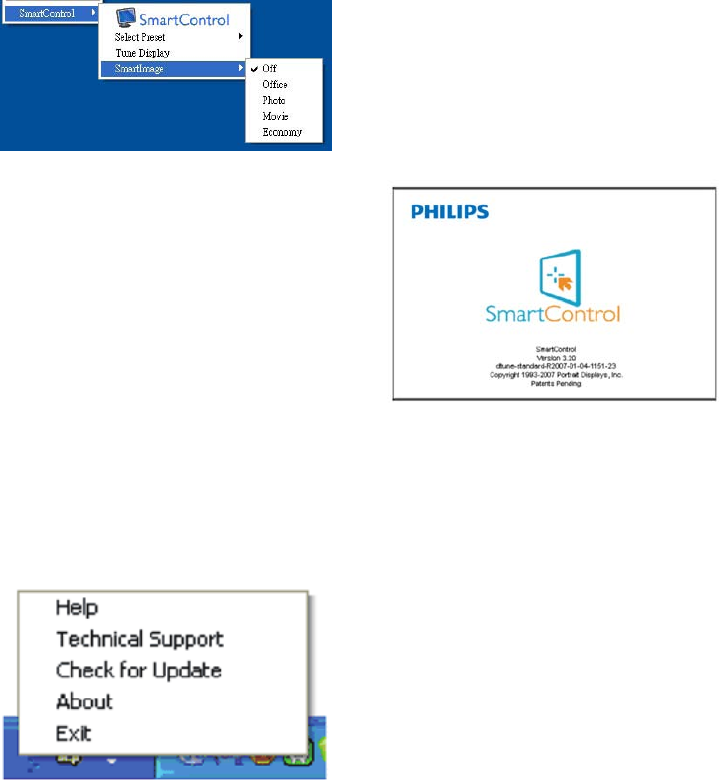
16
ContextSensitivemenu
TheContextSensitivemenuisEnabledby
default.IfEnableContextMenuhasbeen
checkedintheOptions>Preferencespane,then
themenuwillbevisible.
TheContextMenuhasfourentries:
• SmartControlPremium-Whenselected
theAboutScreenisdisplayed.
• SelectPreset-Providesahierarchical
menuofsavedpresetsforimmediate
use.Acheckmarkshowsthecurrently
selectedpreset.FacotyPresetcanalsobe
calledfromthedropdownmenu.
• TuneDisplay-OpenstheSmartControl
Premiumcontrolpanel.
• SmartImage-Checkcurrentsettings,Of-
fice,Photo,Movie,Game,Economy,Off.
TaskTrayMenuEnabled
Thetasktraymenucanbedisplayedbyright-
clickingontheSmartControlPremiumicon
fromthetasktray.LeftClickwilllaunchthe
application.
Thetasktrayhasfiveentries:
• Help-AccesstoUserManualfile:Open
UserManualfileusingthedefaultbrowser
window.
• TechnicalSupport-displaysthetechsup-
portpage.
• CheckforUpdate-takestheusertoPDI
Landingandcheckstheuser’sversion
againstthemostcurrentavailable.
• About-Displaysdetailedreferenceinfor-
mation:productversion,releaseinforma-
tion,andproductname.
• Exit-CloseSmartControlPremium
TorunSmartControlPremiumagain
eitherselectSmartControlPremiumfrom
Programmenu,double-clickthedesktop
PCiconorrestartthesystem.
TaskTrayMenuDisabled
WhentheTaskTrayisdisabledinthepreference
folder,onlytheEXITselectionisavailable.To
completelyremoveSmartControlPremium
fromthetasktray,disableRunatStartupin
Options>Preferences.


















