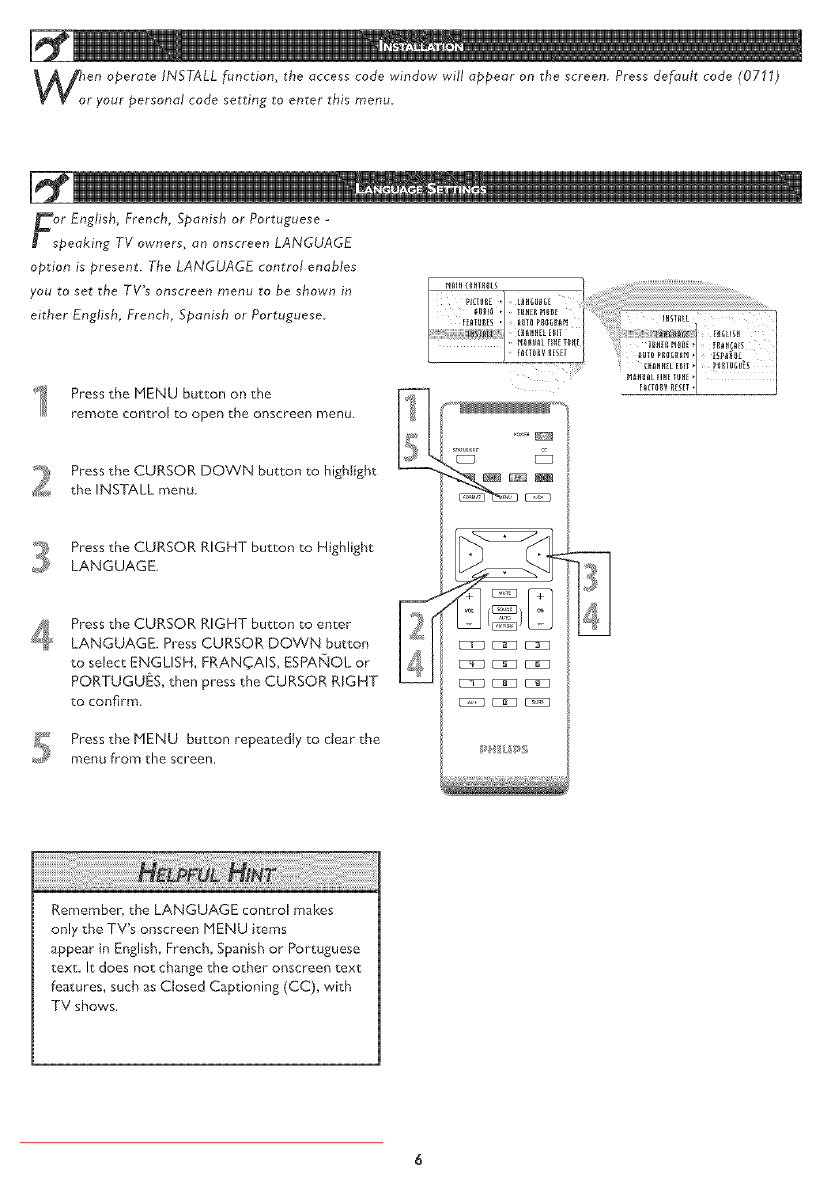
_hoenoperate INSTALL function, the access code window will appear on the screen. Press default code (0711)
r your personal code setting to enter this menu,
or English, French, Spanish or Portuguese -
speaking TV owners, an onscreen LANGUAGE
option is present. The LANGUAGE control enables
you to set the TV's onscreen menu to be shown in
either English, French, Spanish or Portuguese,
4
Press the MENU button on the
rernote control to open the onscreen menu
Pressthe CURSOR DO\_/N button to highlight
the INSTALL menu
Pressthe CURSOR RIGHT button to Highlight
LANGUAGE
Press the CURSOR RIGHT button to enter
LANGUAGE. Press CURSOR DOWN button
to select ENGLISH, FRAN_AIS, ESPANOL or
PORTUGUES, then press the CURSOR RIGHT
to conf]rrn
Press the MENU button repeatedly to clear the
menu from the screen.
_ E3_B EE_Z
EE!B E3[B E_Z
EZ!B E_B [Z_Z
Remember, the LANGUAGE control makes
only the TV's onscreen MENU items
appear in English, French, Spanish or Portuguese
text. It does not change the other onscreen text
[eatures, such as Closed Captioning (CC), with
TV shows.
Downloaded From TV-Manual.com Manuals


















