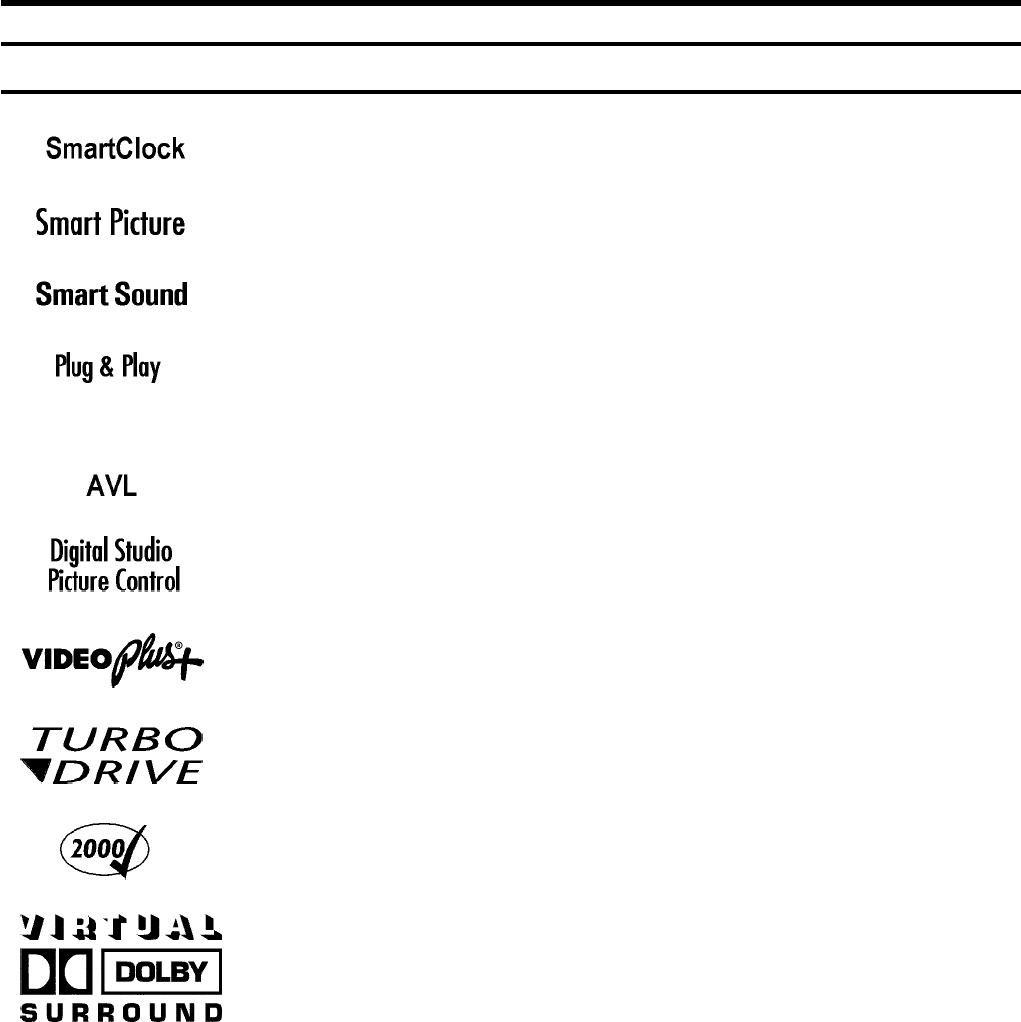
Special functions on your TV-VIDEO Combi
If a TV channel which transmits TXT/PDC is stored under programme number
’P01’, time and date will automatically be taken from the TXT/PDC information.
This function allows you to save the playback settings that suit you best. Select
your own personal settings for the type of film you are currently watching.
This function allows you to save the sound settings that suit you best. Select
your own personal settings for the type of film you are currently watching.
When you have plugged your TV-VIDEO Combi into the mains, you will be
welcomed with an OSD picture. All you have to do is follow the instructions in
the "intelligent help line" for the next step. Enjoy the Automatic TV channel
search/save function and the automatic time adjustment.
Automatic Volume Leveller. This prevents a sudden increase of the volume, for
example, during commercials.
Philips has developed a system which produces the best possible playback
quality. It reduces disturbance on old, worn video cassettes, and emphasises
the detail on very good quality cassettes.
Simple programming system for TV-VIDEO Combis. Makes programming as easy
as making a telephone call. Simply enter the programme code which you will
find in your listings magazine.
The precision tape drive from Philips with rewind times of 100 seconds (E180)
and automatic tape length recognition.
We guarantee that your TV-VIDEO Combi will switch to the new millennium with
no problems whatsoever.
Dolby Virtual Surround, the ease of use solution to enjoy best sound effects at
home without the need to purchase and connect additional rear speakers.
2


















