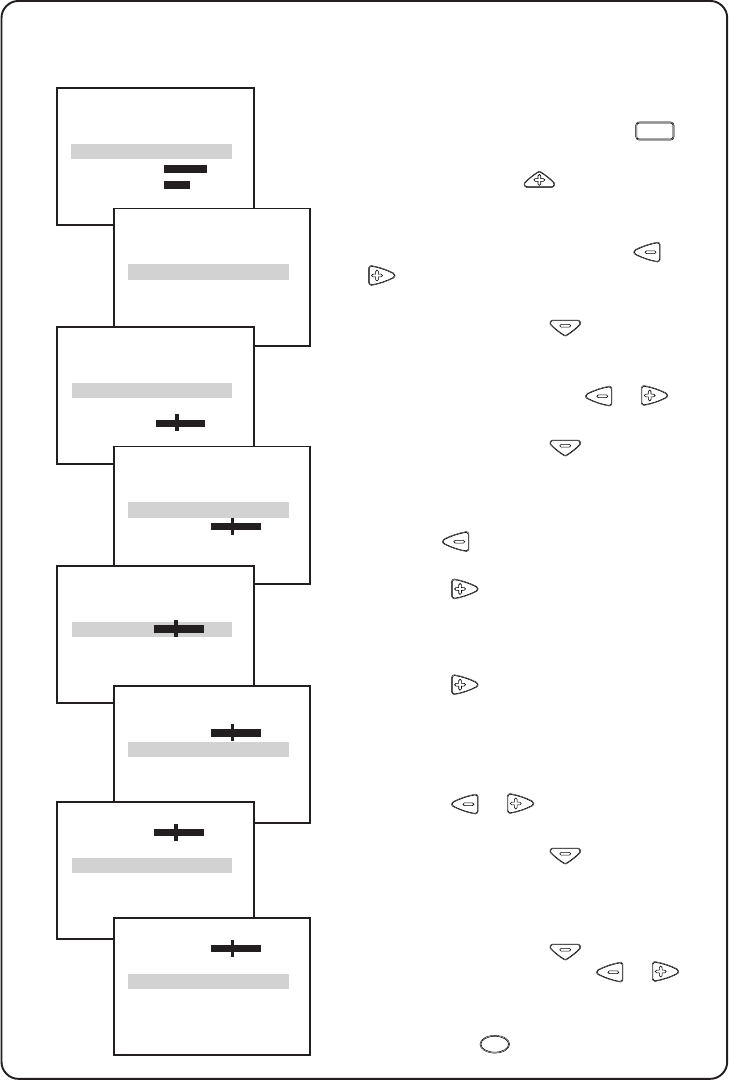
12
12
CHILD LOCK B
SURF A/CH
INSTALLATION B
BRIGHTNESS 44
COLOUR 28
…installing the tv
Manual
This menu enables you to search and store
every available channel manually.
1. Call up 1st level menu with the
MENU
key.
2. Scroll up with the
key to highlight
INSTALLATION.
3. Select INSTALLATION with the or
key.
4. Scroll down with the
key to high-
light MANUAL .
5. Select MANUAL with the or key.
6. Scroll down with the
key to high-
light SEARCH.
7. Select the band (UHF, VHF1 or VHF3)
with the
key.
8. Press the
key to start searching.
Searching stops once a channel is
available. If you decide to store the
channel, proceed to the next step. If not,
press the
key to start searching
again.
9. If you wish to fine tune the channel,
scroll down to highlight FINE TUNE.
Press the
or key to fine tune.
10. Scroll down with the
key to high-
light CHANNEL and assign a channel
number to the channel that you found.
11. Scroll down with the
key to high-
light STORE and press the
or key
to store the channel.
12. Exit with the
OSD
key.
SWAP B
SKIP B
MANUAL B
SYSTEM AUTO
SEARCH VHF1B
FINE TUNE
SYSTEM AUTO
SEARCH VHF1B
FINE TUNE
CHANNEL 6
SYSTEM AUTO
SEARCH VHF1B
FINE TUNE
CHANNEL 6
STORE B
SEARCH VHF1B
FINE TUNE
CHANNEL 4
STORE B
FINE TUNE
CHANNEL 4
STORE B
FINE TUNE
CHANNEL 4
STORED


















