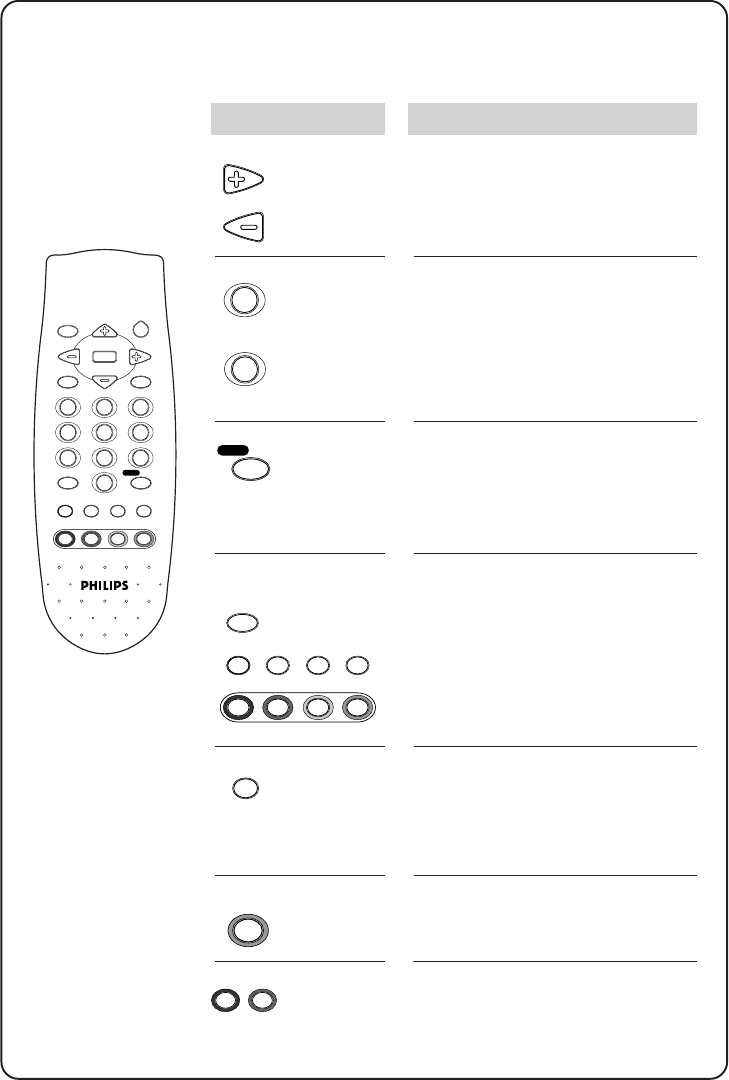
8
8
Press :
Volume
adjustment
/cursor
right or left
Digit
Surf or
alternate
channel
Teletext function:
Sound
mode
Game
Smart
controls
Result :
TV mode : Adjust the volume of
the TV set.
In a menu : Select or execute.
Key in numerals e.g. confidential
code in child lock and in channel
selection. For a 2-digit channel,
the second numeral must be
entered before the dash disap-
pears.
Surf mode : Add or delete
channel from the surf list. View
channel in the surf list.
A/CH mode : Return to the
previous channel.
Refer to the section on
“Teletext”.
Switch from stereo to mono
sound (for stereo transmission)
or choose between first lan-
guage or second language (for
bilingual transmission).
Select preset channels for
games.
Select the presets for sound and
picture.
…using the remote control
GAME
VOL
VOL
CH
CH
SMART
PICTURE SOUND
MENU
2
OSD
H
AV
1 2 3
4 5 6
7 8 9
0
A/CH
h
b
ey f
4
SURF
A/CH
SURF
e
4
GAME
SLEEPTIMER GAME
SMART
PICTURE SOUND
h
b
ey f
4
0
9
to
VOL
VOL
SMART
PICTURE SOUND


















