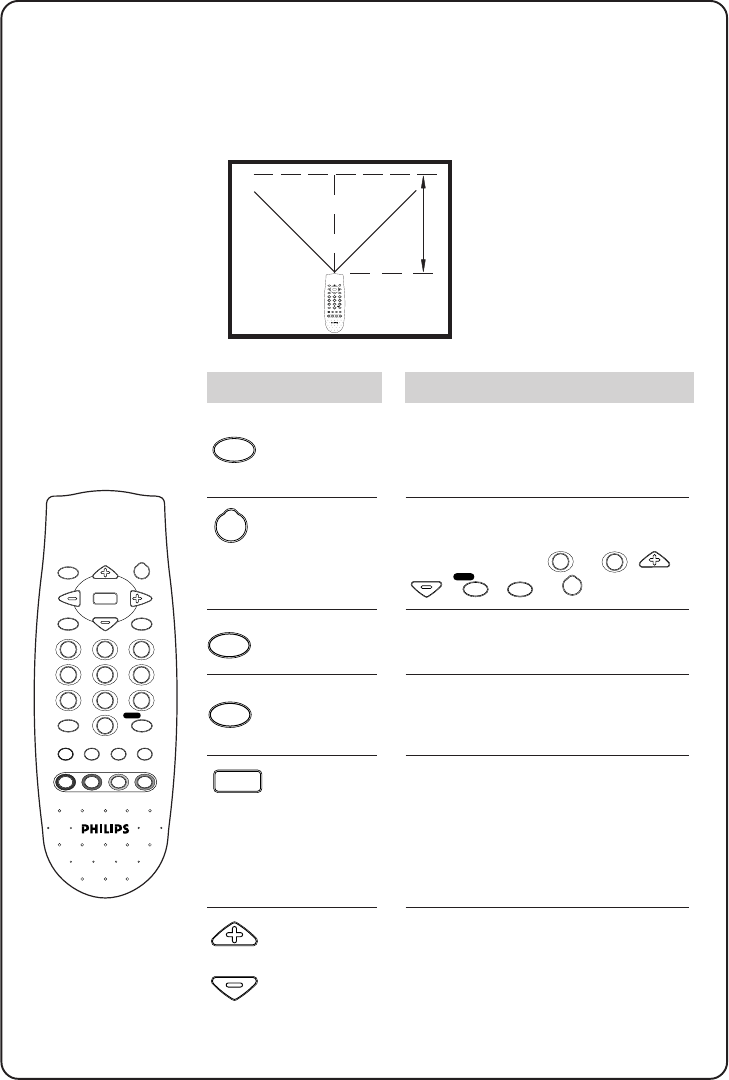
7
7
Using the remote control
Press :
Screen
information
Standby
External
source
Mute
Menu
Channel
selection/
cursor up
or down
Result :
In TV mode : Display channel
number and sound mode
In a menu : Exit menu.
Switch off TV and a red indicator
lights up. To switch on TV again,
press either the
0
to
9
,
CH
,
CH
,
A/CH
SURF
,
AV
or
2
key.
Select the external channels AV1
or AV2.
Switch off the sound of the TV.
Press again to switch on the
sound.
Call up the main menu. If there is
an existing menu, pressing this
key will bring you back to the
previous level menu. If you are
in the 1st level menu, pressing
this will exit the menu.
TV mode : Select a higher or
lower channel number .
In a menu : Scroll up or down.
GAME
VOL
VOL
CH
CH
SMART
PICTURE SOUND
MENU
2
OSD
H
AV
1 2 3
4 5 6
7 8 9
0
A/CH
h
b
ey f
4
SURF
OSD
2
AV
MENU
H
CH
CH
GAME
VOL
VOL
CH
CH
SMART
PICTURESOUND
MENU
2
OSD
H
AV
1 2 3
4 5 6
7 8 9
0
A/CH
h
b
ey f
4
SURF
45
°
45
°
10 m
For the remote control to work effectively, it has to be operated within the
recommended operating range to the remote control sensor on the TV.


















