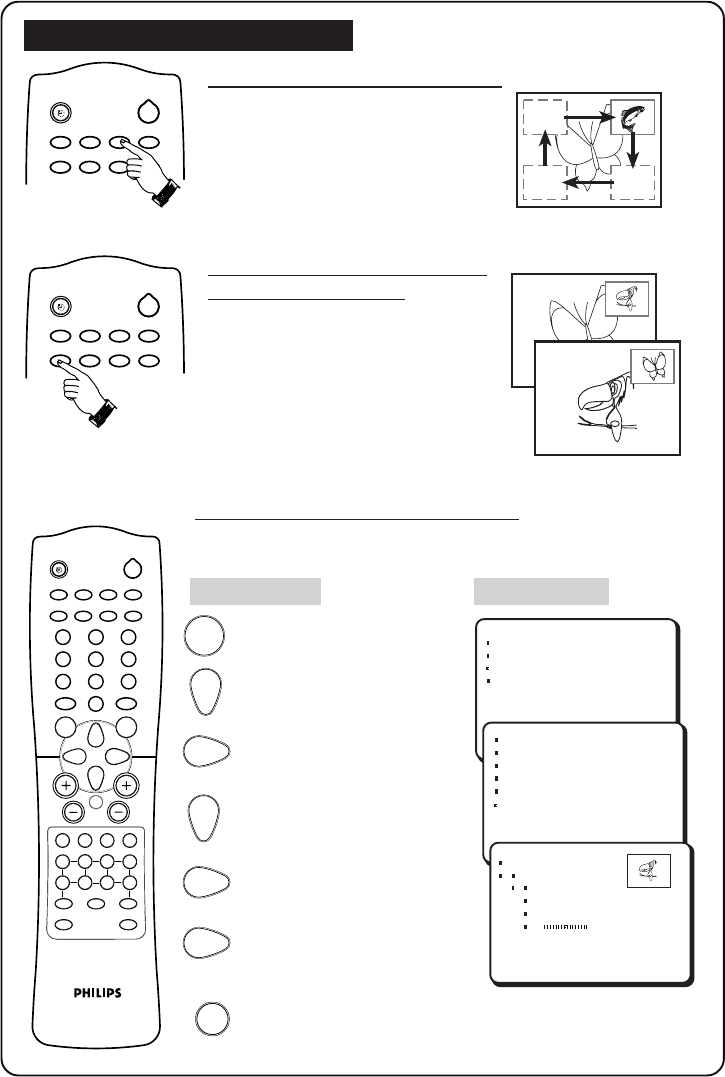
19
1919
A/CH
PIP UP PIP DOWN
n
o
r
vp
2
A/CH
PIP UP PIP DOWN
n
o
r
vp
2
A/CH
PIP UP PIP DOWN
AV
4
MENU SURF
SMARTSMART
±
`
`
n
o
r
vp
A
CH
H
m
\
5
13
2
4
6
7
9
8
0
GAME
INCREDIBLEINC. SURR.
h
f
b
e
d
2
y
MENU
PICTURE
SOUND
FEATURES LOCK
INSTALL MESSAGE
DNR
PIP
Ñ
Ñ
Ñ
PICTURE
LOCK
MESSAGE
DNR
PIP
Ñ
Ñ
Ñ
FEATURES
PIP
28 TINT
Ñ
Ñ
m
Features (PICTURE-IN-PICTURE)
How to position the PIP screen
• Press button repeatedly to move PIP
screen to your desired position.
How to swap PIP screen with
the television screen
• Press button to interchange the PIP
screen and the television screen
How to adjust PIP picture settings
You can adjust TINT settings through the PIP menu.
(Applicable for NTSC programmes only)
Press button Result on TV
Enter main menu.
Press button repeatedly
until FEATURES is selected.
Enter the FEATURES
menu
Press button repeatedly
until PIP is selected.
Enter the PIP menu.
Adjust setting.
Exit menu from screen.
5
8
8


















