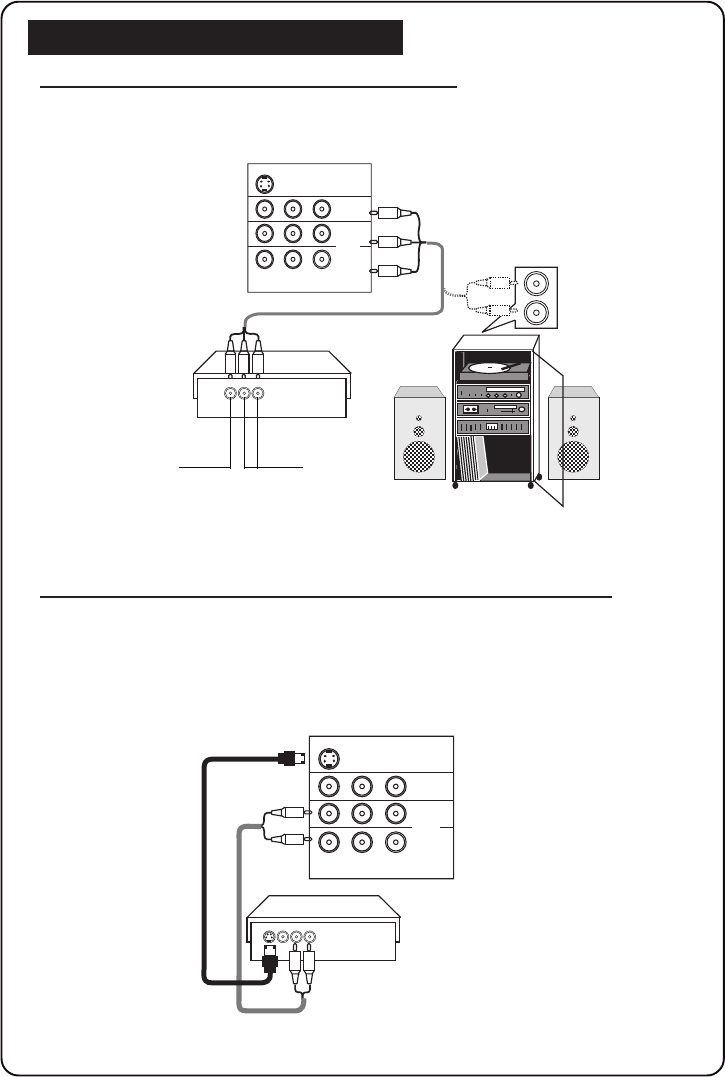
25
2525
Back of VCR
V
L
R
R
L
R
L
V
RL
VIDEO
S–VIDEO
R
L
AUDIO
video in audio in
Back of VCR
External audio system
S-VIDEO
in
AV1
VIDEO
L
AUDIO
R
in
AV2
out
Monitor
CONNECTING PERIPHERAL EQUIPMENT
Recording programmes from the TV to VCR
• Connect VIDEO out sockets of the TV to the Input sockets of VCR to record programmes.
To enhance the sound of your television, connect the AUDIO L and R sockets to an
external audio system instead of to the VCR. For mono equipment, connect only the
AUDIO L (left) socket.
Playback programmes from VCR/Laser disc player to the TV
• Connect the S-VIDEO Output socket (if available) of the VCR to the S-VIDEO in socket to
enhance the picture quality.
Note : You should not connect the VIDEO in socket of the TV if S-VIDEO in socket is used.
• Connect the Output sockets of the VCR/laser disc player to the AUDIO L and R in sockets
to playback programmes.
R
L
RL
S-VIDEO
in
AV1
VIDEO
L
AUDIO
R
in
AV2
out
Monitor


















