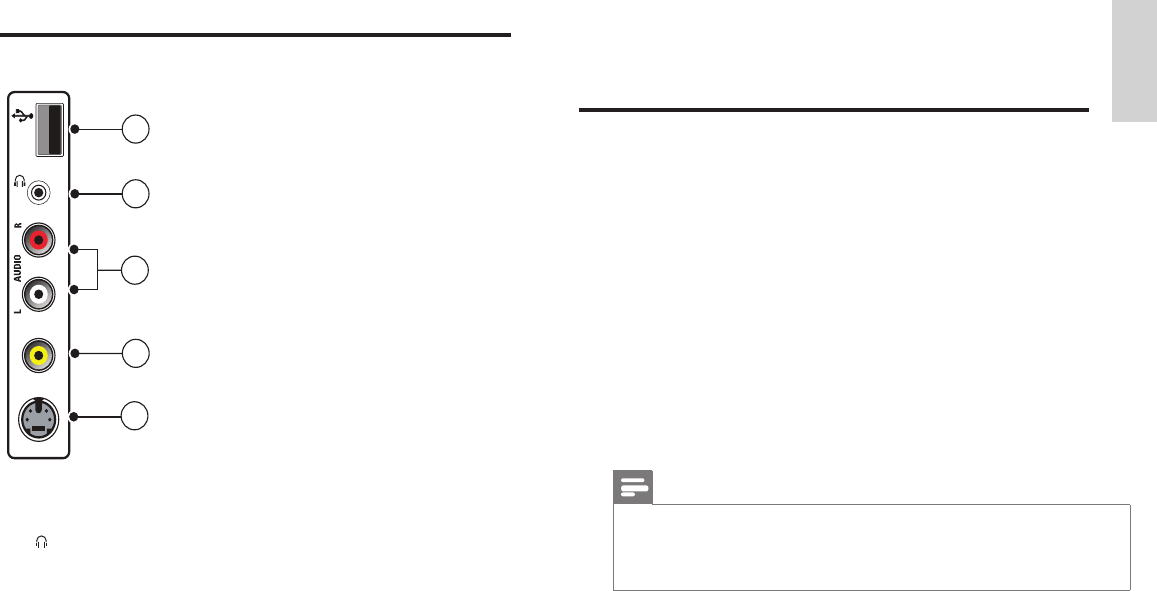
21
16 Troubleshooting
Thissectiondescribescommonlyencounteredissuesandaccompanying
solutions.
TV power on/ off issues
The TV does not power on:
• EnsurethattheTVisconnectedtotheACmainspoweroutlet.Ifit
doesnotpoweron,pulltheplugoutofthepoweroutlet,waitfor
60seconds,plugitbackandturntheTVonagain.
The TV does not switch on:
• CheckthattheTVcontrolsarenotlocked.UsePhilipsHospitality
setupremotecontroltoaccessthePhilipsHospitalitysetupmenu
andselectCONFIGURATION>SECURITY>KEYBOARDLOCK
>NOtounlockallTVcontrolkeys(see‘EnableordisabletheTV
controls’onpage16).
• Checkthattheremotecontrolisnotlocked.UsePhilipsHospitality
setupremotecontroltoaccessthePhilipsHospitalitysetup
menuandselectCONFIGURATION>SECURITY>REMOTE
CONTROL>LOCK>YEStoenabletheguestremotecontrol
(see‘Enableordisabletheremotecontrol’onpage16).
Note
IfLOW POWER STANDBYissettoYES,theTVcanonlybeswitchedon
witharemotecontrol.Pleaseensuretheremotecontrolisalwaysavailable.
ThecontrolbuttonsatthesideoftheTVwillnotbeabletoswitchonthe
TV.
• EnsurethattheTVisconnectedtotheACmainspoweroutlet.Ifit
doesnotpoweron,pulltheplugoutofthepoweroutlet,waitfor
60secondsandturnontheTVagain.
The TV turns off by itself:
Pay-Per-Viewterminalconnection.
Side connectors
a USB
Forsoftwareupdate,cloningandmediaplayer.
b
Stereoaudiooutputtoheadphonesorearphones.
c AUDIO L/R
AudioinputfromanalogdevicesconnectedtoVIDEO.
d VIDEO
CompositevideoinputfromanalogdevicessuchasVCRs.
e S-VIDEO
S-Video(side)tobeusedwithAudioL/Rconnectorsforcamcorder,
gameconsole,etc.WhenyouusetheS-Video(side)forvideo
signals,donotusetheCompositevideo(side)inputforvideosignals.
1
2
5
4
3
S-VIDEO
VIDEO
USB
English
EN


















