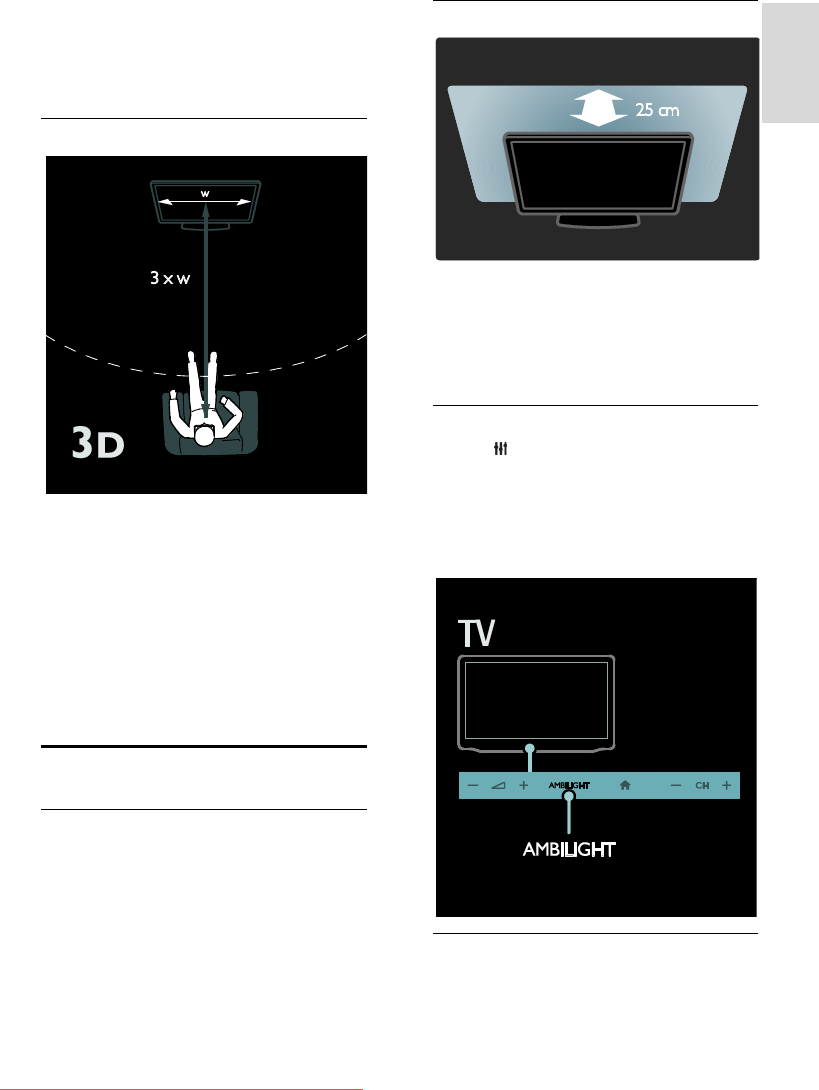
EN 19
English
Note: The 2D/3D menu is only available
when the TV receives 3D content from the
input signal, or when [3D format] has been
set to [3D - Side by side] or [3D - Top /
bottom].
Optimal 3D viewing
For an optimal 3D viewing experience, we
recommend that you:
sit at a distance that is at least three
times the width (W) of the TV screen.
Do not sit more than six metres away.
view the centre of the TV screen at
your eye level.
watch the TV away from direct sunlight
as it may interfere with the 3D
experience.
Ambilight
What you can do
*Available on certain models only.
Ambilight gives a more relaxed viewing
experience. It automatically adjusts the
colour and brightness of the light to match
the TV picture.
What you need
For the best Ambilight effect, position
the TV 25cm away from the wall.
Keep the remote control away from
the TV, as it can interfere with the
infrared signals.
Dim the light in the room.
Switch on
1. Press ADJUST.
2. Select [Ambilight], then press OK.
3. To switch Ambilight on or off, select [On]
or [Off].
You can also press AMBILIGHT on the TV
to switch Ambilight on or off.
Change settings
In the Ambilight menu, you can access more
Ambilight settings.
Downloaded From TV-Manual.com Manuals


















