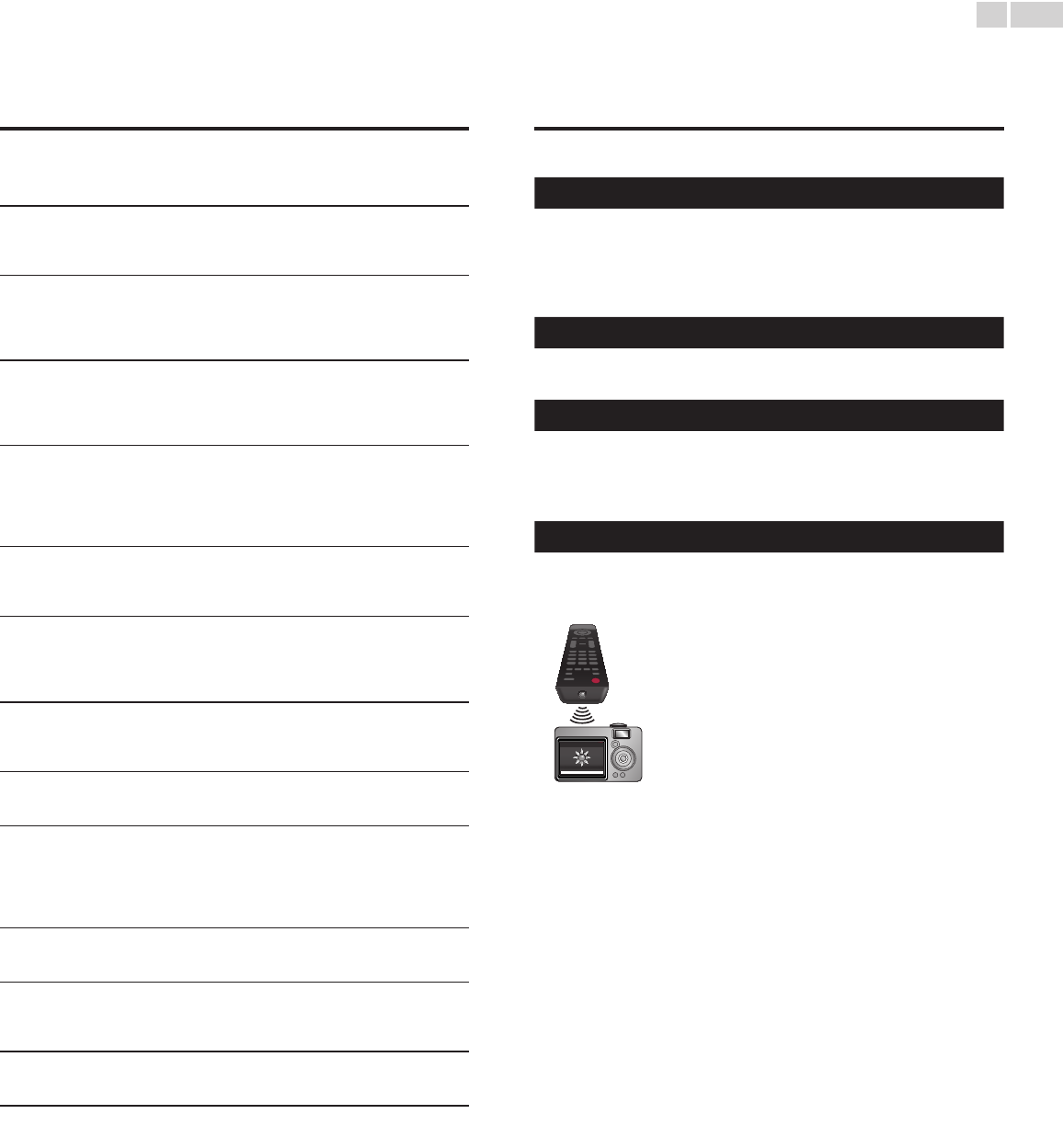
English
52
8 Information
Glossary
DTV(ATSC)
Acronym that stands for Advanced Television Systems Committee and the name
of the Digital broadcasting standards.
Aspectratio
The width of a TV screen relative to its height. Conventional TVs are 4:3 (in other
words, the TV screen is almost square); widescreen models are 16:9 (the TV
screen is almost twice as wide as its height).
CEC(ConsumerElectronicsControl)
This allows you to operate the linked functions between our brand devices with
CEC feature and this unit. We do not guarantee 100% interoperability with other
brands of CEC compliant devices.
ComponentVideo
This is a video signal format that conveys each of 3 principal colors of light
(red, blue and green) through different signal lines. This allows the viewers to
experience picture colors as original as it is. There are several signal formats,
including Y / Pb / Pr and Y / Cb / Cr.
DolbyDigital
The system developed by Dolby Laboratories to compress Digital sound. It offers
stereo sound (2ch) or multi-channel Audio.
E-sticker
E-sticker is showing set features, technical information, etc on this TV set
that is displayed on the TV screen mainly used by TV retailers. Previously the
information was on a printed sticker that was put on the display.
HDMI(High-DenitionMultimediaInterface)
Interface that supports all uncompressed, Digital Audio / Video formats including
set-top box, Blu-ray / DVD recorder or Digital television, over a single cable.
HDTV(HighDenitionTV)
Ultimate Digital format that produces high resolution and high picture quality.
AnalogTV(NTSC)
Acronym that stands for National Television Systems Committee and the name
of Analog broadcasting standards.
off-the-air NTSC signals are no longer being sent by major broadcasting stations
in the USA.
PINcode
A stored 4-digit number that allows access to parental control features.
SAP(SecondaryAudioProgram)
Second-Audio channel delivered separately from main-Audio channel. This Audio
channel is used as an alternate in bilingual broadcasting.
SDTV(StandardDenitionTV)
Standard Digital format that is similar to the Analog TV (NTSC) picture quality.
SRSTruSurround�T
®
Creates a truly immersive surround sound experience with rich bass and clear
dialog from only two speakers.
Maintenance
CabinetCleaning
• Wipe the front panel and other exterior surfaces of the unit with
a soft cloth.
• Never use a solvent or alcohol. Do not spray insecticide liquid near
the unit. Such chemicals may cause damage and discoloration to
the exposed surfaces.
PanelCleaning
Wipe the panel of the unit with a soft cloth. Before cleaning the panel,
disconnect the AC power cord.
Servicing
Should your unit become inoperative, do not try to correct the
problem yourself. There are no user serviceable parts inside. Call our
toll free customer support line found on the cover of this User Manual
to locate an authorized service center.
IRSignalCheck
If the remote control is not working properly, you can use a Digital
camera (including a cellular phone with built-in camera) to see if it is
sending out an infrared signal.
With a Digital camera
(including built-in cell phone cameras):
Point the Digital Camera towards the remote control
infrared diode at the front of the remote control.
Press any button on the remote control and loOK
through the camera display. If the infrared pulsating
light appears through the camera, the remote control
is sending out an IR signal.


















