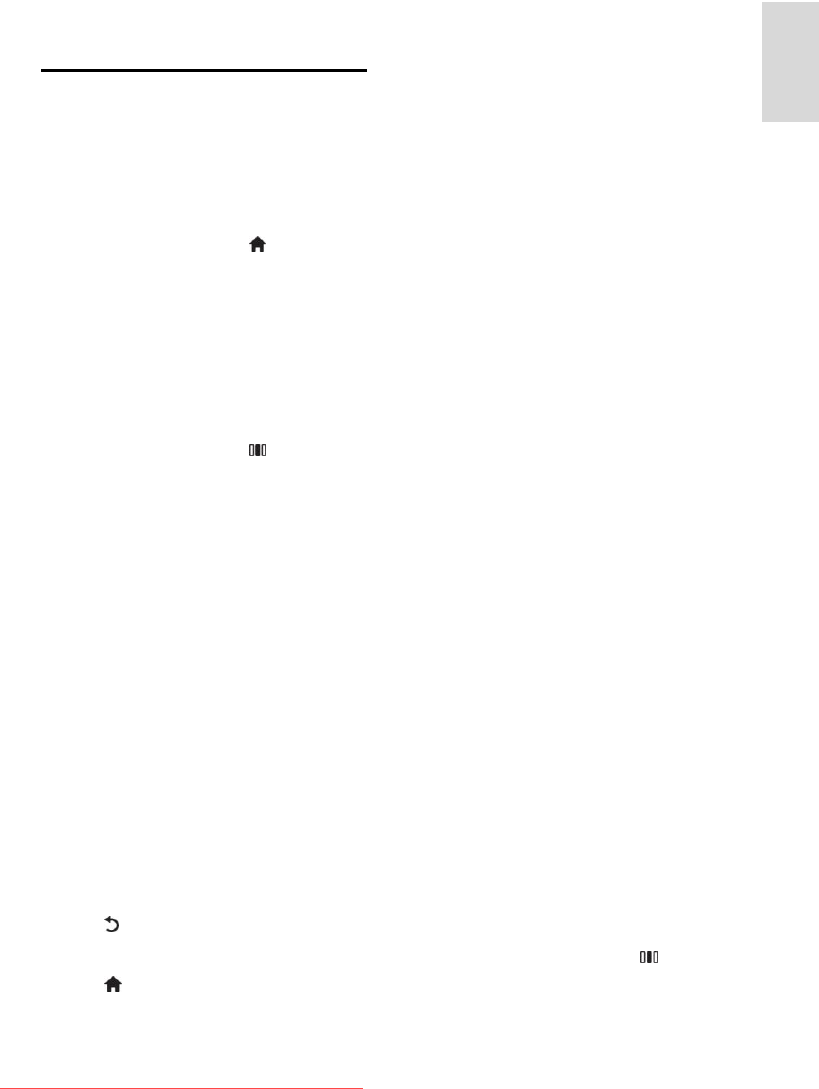
EN 21
English
4 Set up the TV
Change picture and sound
settings
Settings assistant
NonPublish
Use the settings assistant to guide you
through the picture and sound settings.
1. While watching TV, press .
2. Select [Setup] > [Personalise picture and
sound], then press OK.
3. Select [Start], then press OK.
Follow the on-screen instructions to choose
your preferred settings.
Smart picture settings
Use the [Smart picture] experience bar to
access frequently-used picture settings.
1. While watching TV, press .
2. Select [Smart picture], then select one of
the following settings:
[Personal]: Sets the TV to your
personal preferences set in the
[Picture] menus in [Setup].
[Vivid]: Rich and dynamic settings, ideal
for daylight use.
[Natural]: A natural picture setting.
[Cinema]: Ideal settings for watching
movies.
[Game]: Ideal settings for gaming.
[Energy saving]: The most
energy-conscious settings.
[Standard]: Adjusts picture settings to
suit most environments and types of
video. Factory default settings.
[Photo]: Ideal settings for viewing
photos.
[Custom]: Allows you to customise and
store personal picture settings.
3. Press OK to confirm your choice.
4. Press to exit.
More picture settings
NonPublish
1. Press .
2. Select [Setup] > [Advanced TV settings]
> [Picture], then press OK.
3. Select a setting to adjust:
[Smart picture]: Accesses pre-defined
smart picture settings.
[Reset]: Resets to factory default
settings.
[Contrast]: Adjusts the intensity of
bright areas, keeping dark areas
unchanged.
[Brightness]: Adjusts the intensity and
details of dark areas.
[Colour]: Adjusts colour saturation.
[Hue]: Compensates colour variations
in NTSC encoded transmissions.
[Sharpness]: Adjusts sharpness in the
image.
[Noise reduction]: Filters and reduces
noise in an image.
[Tint]: Adjusts the colour balance in an
image.
[Custom tint]: Customises tint setting.
[Pixel Plus HD]: Accesses advanced
settings, including [HD Natural
Motion], [100 Hz Clear LCD],
[Advanced sharpness], [Dynamic
contrast], [Dynamic backlight], [MPEG
artefact reduction], [Colour
enhancement], [Gamma].
[PC mode]: Enables picture settings
adjustment when a PC is connected to
the TV via HDMI. If enabled, you can
select [Picture format] > [Unscaled]
which provides maximum detail for
display of PC content.
[Light sensor]: Adjusts settings
dynamically to match lighting conditions.
[Picture format]: Changes the picture
format.
[Screen edges]: Changes the picture
size.
[Picture shift]: Adjusts the position of
the picture.
Smart sound settings
Use the [Smart sound] experience bar to
access frequently-used sound settings.
1. While watching TV, press .
2. Select [Smart sound], then select one of
the following settings:
Downloaded From TV-Manual.com Manuals


















