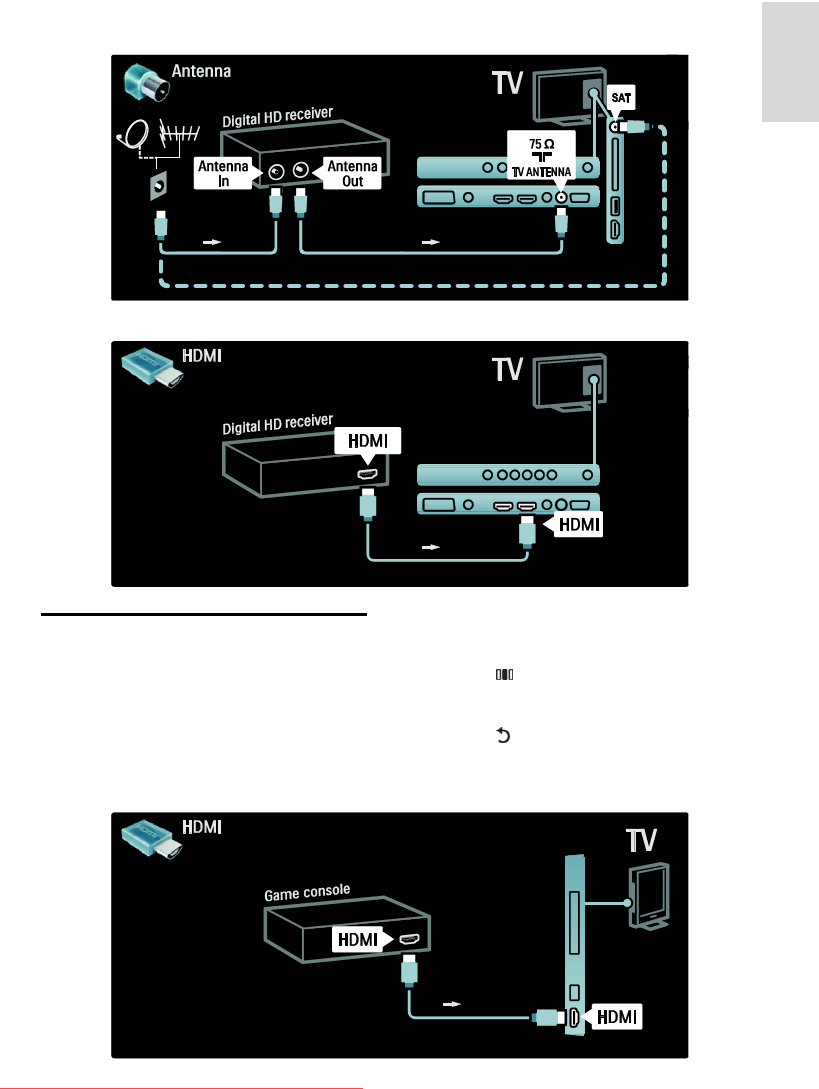
EN 37
English
Dig. HD receiver
First, use two antenna cables to connect the Digital HD receiver to the TV.
Use an HDMI cable to connect the Digital HD receiver to the TV.
Connect more devices
Game console
The most practical connections for a game
console are at the side of the TV. However,
more connectors are available at the back of
the TV if needed.
Enable game mode
To prevent picture delay, set the TV to
[Game] mode.
1. Press .
2. Select [Smart picture] > [Game], then
press OK.
3. Press to exit.
The most practical connections for a game console are at the side of the TV.
Downloaded From TV-Manual.com Manuals


















