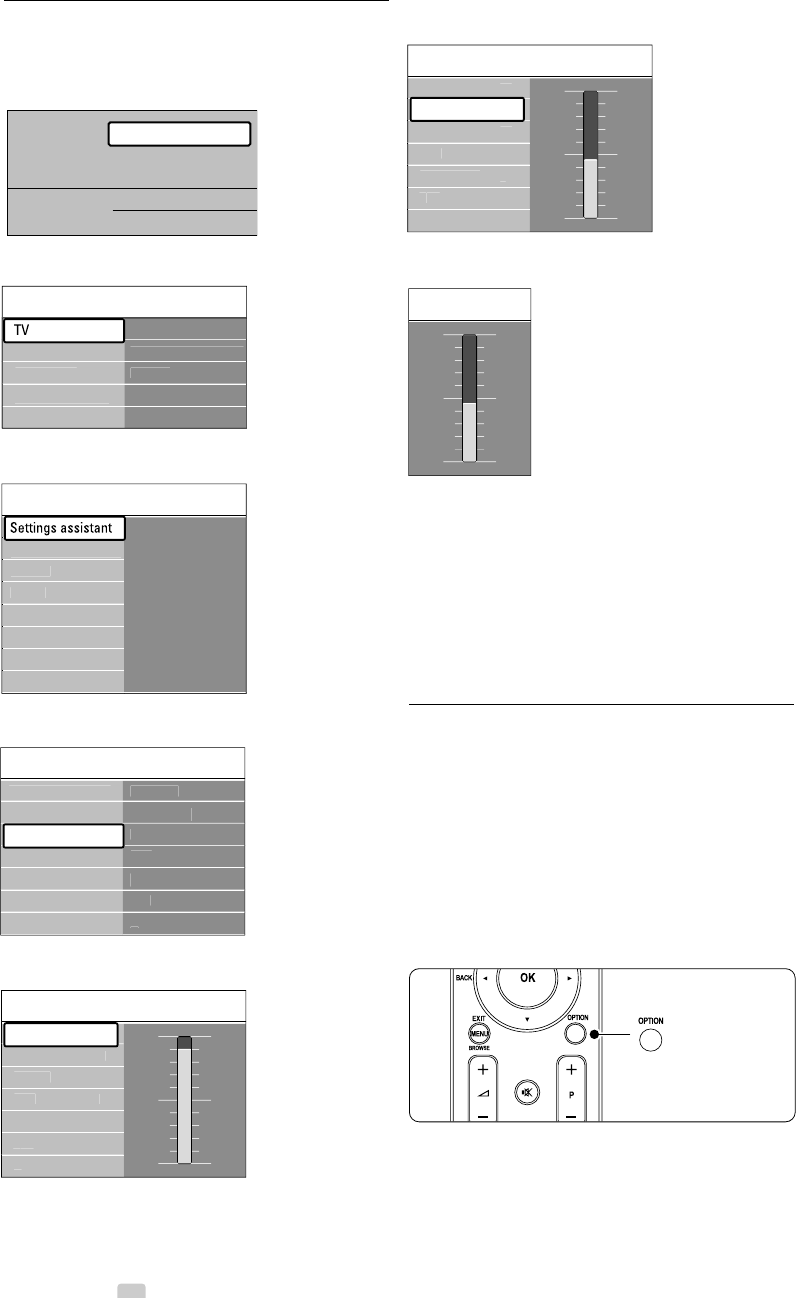
12 Use more of your TV
TV
m
e
n
u
TV settin
g
s
Settin
g
s assistan
t
Reset smart settin
g
s
Pi
c
t
u
r
e
Soun
d
F
ea
t
u
r
es
Software u
p
dat
e
In
s
t
a
ll
a
ti
on
settin
g
s
TV settin
g
s Settin
g
s assistan
t
Start no
w
Soun
d
Reset smart settin
g
s
Pi
c
t
u
r
e
TV settin
g
s Pi
c
t
u
r
e
C
ontras
t
Bri
g
htness
...
C
olou
r
H
ue
Soun
d
Shar
p
ness
T
in
t
Settin
g
s assistan
t
Reset smart settin
g
s
Pi
c
t
u
r
e
Pi
c
t
u
r
e
C
ontras
t
C
olou
r
H
ue
...
Shar
p
ness
T
in
t
Bri
g
htness
90
52
0
4
47
C
ontras
t
Pi
c
t
u
r
e
Bri
g
htness
C
ontras
t
C
olou
r
H
ue
...
Shar
p
ness
T
in
t
Bri
g
htness
98
52
0
4
47
Bri
g
htness
5.2.2 Use of the menu
Learn to use the menus with this example.
‡ Press Menu.
The main menu appears on the screen.
® Press π to enter the TV menu.
ÒPress π to enter the TV settings menu.
† Press œ to select Picture.
º Press π to enter the picture settings.
◊Press œ to select Brightness.
‹Press π to enter the Brightness setting.
≈Press o or œ to adjust the setting.
ÚPress p to return to the Picture settings or
press Menu to quit the menu.
rNote:
More choices come available when digital channels
are installed and broadcasted.
5..2.3 Quick access menu
The Quick access menu gives direct access to some
often needed menu items.
When digital channels are installed and broadcasted
the relevant digital options are shown in the menu.
‡ Press Option on the remote control.
® Press o or œ to select an option.
Ò Press
OK to show the selected option menu.
† Press o, œ, p, π to adjust the settings in the
menu.
º Press Option to quit the menu.
• Audio language
See section 5.3.5 Adjust sound settings.
Television
Multimedia
TV menu
Channel list
Programme guide
2727.1_AUS.qxd 21-04-2008 10:23 Pagina 12


















