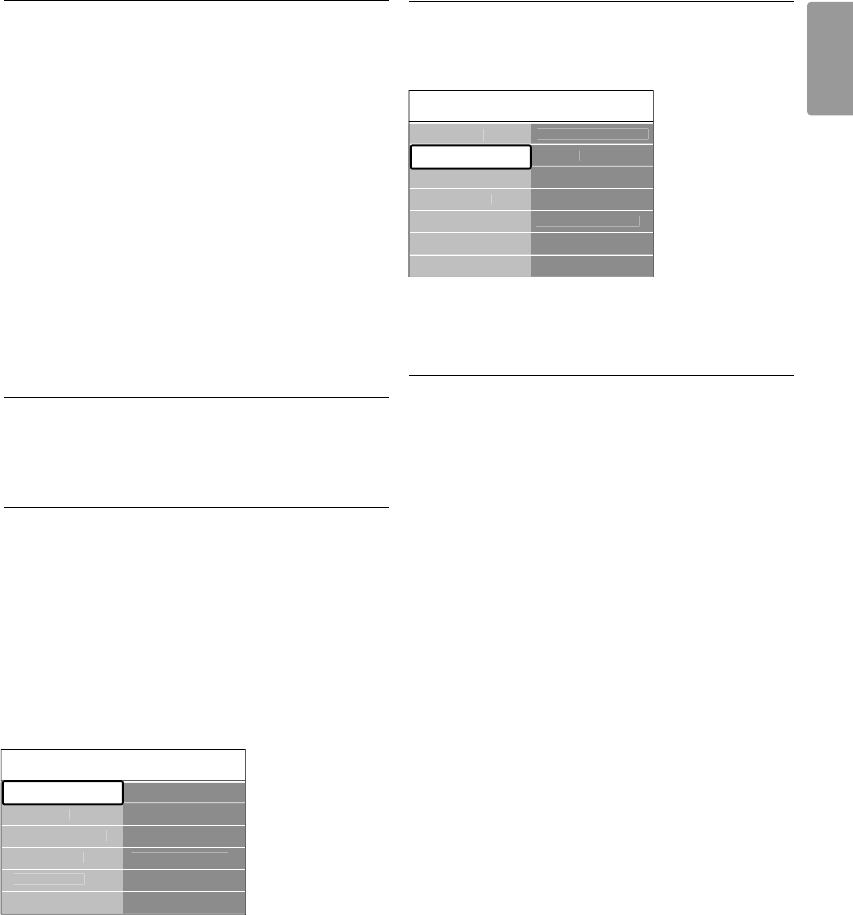
25
ENGLISH
Channel installation
6 Channel installation
The first time you switched on your TV you’ve
selected the language of the TV menus and allthe
available channels have been installed.
This chapter will help you if you find it necessary to
re-do the initial installation or if you want to tune in
a new analogue TV channel.
rNotes:
-You do not have to follow every step described if
it is not necessary.
- Re-installation will modify the All channels list and
new added channels will not be added to any
favourite list.
6.1 Automatic installation
This section describes how to search for and store
all available channels automatically.
Step 1 Menu language
Sets the language of the TV menus.
Go to a next step if your language settings are
correct.
‡ Press Menu on the remote control and select
TV menu > Installation > Languages and press
π to enter Menu language.
® Press o or œ to select your language.
Ò Press
OK to confirm.
† Press p to return to the Installation menu.
The Languages menu also offers the following
language settings when digital channels are installed
and broadcasted.
• Preferred audio
Select one of the available audio languages as
preferred language.
• Preferred subtitles
Select one of the available subtitle languages as
preferred language. See section 5.8 Subtitles.
• Hearing impaired
Select On to display the hearing impaired subtitle
version of your preferred audio or subtitle
language when available.
Step 2 Time zone selection
‡ Press œ to select Time zone.
® Press π to enter the list.
Ò Press o or œ to select your time zone.
† Press p to return to the Installation menu.
Step 3 Install TV and radio channels
Your TV will search for and store all available digital
and non-digital TV channels and all available digital
radio channels.
‡ Press œ to select Channel installation.
® Press π to enter the Channel installation menu.
Automatic installation is highlighted.
Ò Press π to select Start now.
† Press
OK.
º Press the green key to start.
The installation may take a few minutes.
◊When the channel search is completed, press
the red key to return to the Installation menu.
‹Press Menu to quit the TV menu.
à Tip
When digital TV channels are found, the list of
installed channels may show some empty channel
numbers.
If you want to rename, reorder or uninstall stored
channels, see section 6.3 Rearrange channels.
In
s
t
a
ll
a
ti
on
Lan
g
ua
g
es
Menu lan
g
ua
ge
Pr
e
f
e
rr
ed
aud
i
o
Pr
e
f
e
rr
ed
sub
titl
es
Hearin
g
im
p
aire
d
Lan
g
ua
g
es
Tim
e
z
o
n
e
C
hannel install..
.
Pr
e
f
e
r
e
n
ces
C
onnections
Factor
y
settin
g
s
In
s
t
a
ll
a
ti
on
Tim
e
z
o
n
e
New South Wales..
.
Vi
c
t
o
ri
a
Q
uee
n
s
l
a
n
d
South Australi
a
W
es
t
e
rn A
us
tr
a
li
a
T
as
m
a
ni
a
Northern Territor
y
Tim
e
z
o
n
e
C
hannel install..
.
Pr
e
f
e
r
e
n
ces
C
onnections
Factor
y
settin
g
s
Lan
g
ua
g
es
2727.1_AUS.qxd 21-04-2008 10:23 Pagina 25


















