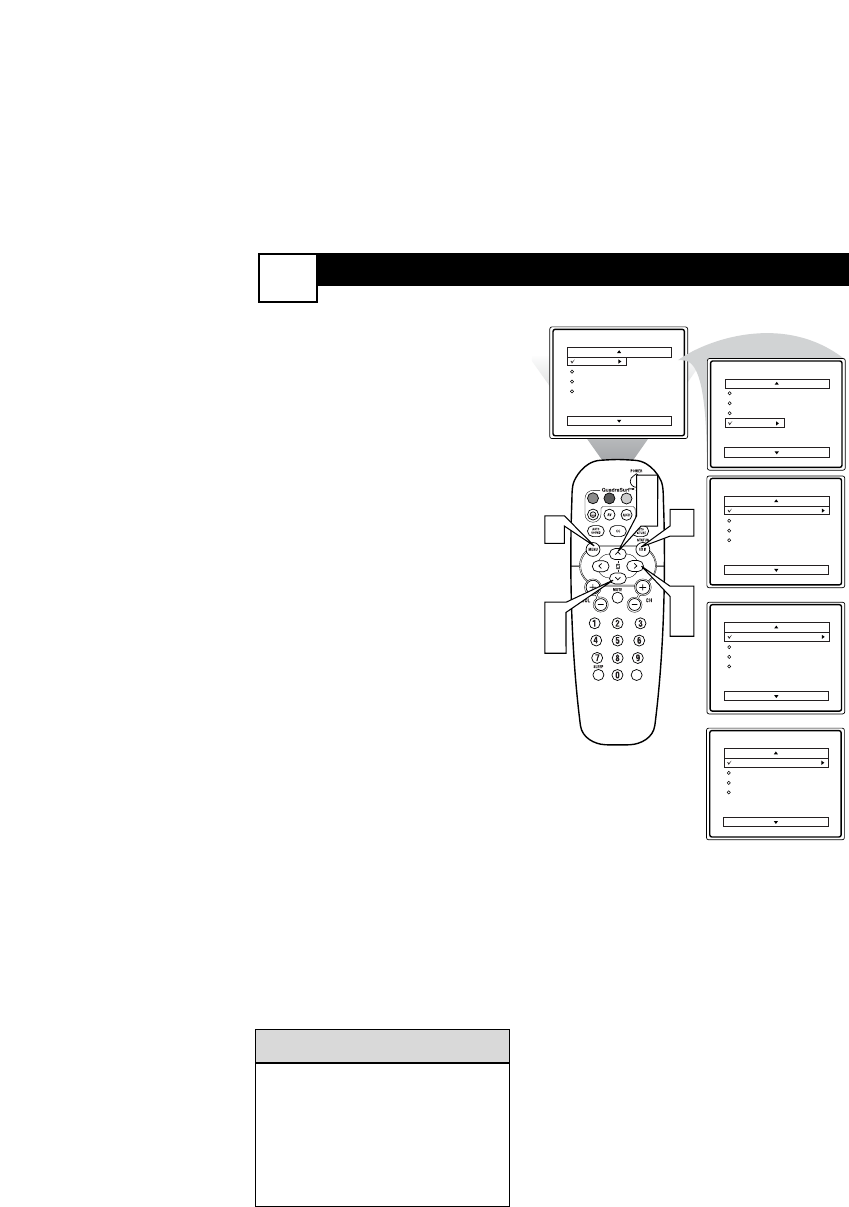
VOL
Main
Picture
Sound
Features
Install
Brightness
Color
Picture
Sharpness
Tint
More...
Main
Picture
Sound
Features
Install
Language
Tuner Mode
Auto Program
Channel Edit
Install
Language
Tuner Mode
Auto Program
Channel Edit
English
OR
Instalar
Idioma
Sinton a
Auto Programa
Editar Canal
Espa ol
6
2
4
3
5
1
2
4
Installation
Langue
Mode synt.
Progr. auto.
diter progr.
Fran ais
OR
F
or French and Spanish speaking
TV owners an onscreen
Language option is present. With the
Language control you can set the
TV’s on-screen menu to be shown in
English, French, or Spanish.
1
Press the MENU button on
the remote control to show the
on-screen menu.
2
Press the CURSOR UP 3 or
DOWN 4 buttons to scroll
though the on-screen menu
until the word Install is high-
lighted.
3
Press the CURSOR RIGHT
2 button to display the
Install menu features.
4
Press the CURSOR UP 3 or
DOWN 4 buttons to scroll
through the Install features until
the word Language is high-
lighted.
5
Press the CURSOR RIGHT
2 button repeatedly to select
English, Francais (French), or
Español (Spanish).
6
When finished, press the
STATUS/EXIT button to
remove the menu from the
TV’s screen.
HOW TO USE THE
LANGUAGE CONTROL
11
The Language control only
makes the TV’s on-screen Menu
items appear in English, Spanish,
or French text.
It does not change the other on-
screen text features such as
Closed Caption (CC) TV shows.
HELPFUL HINT


















