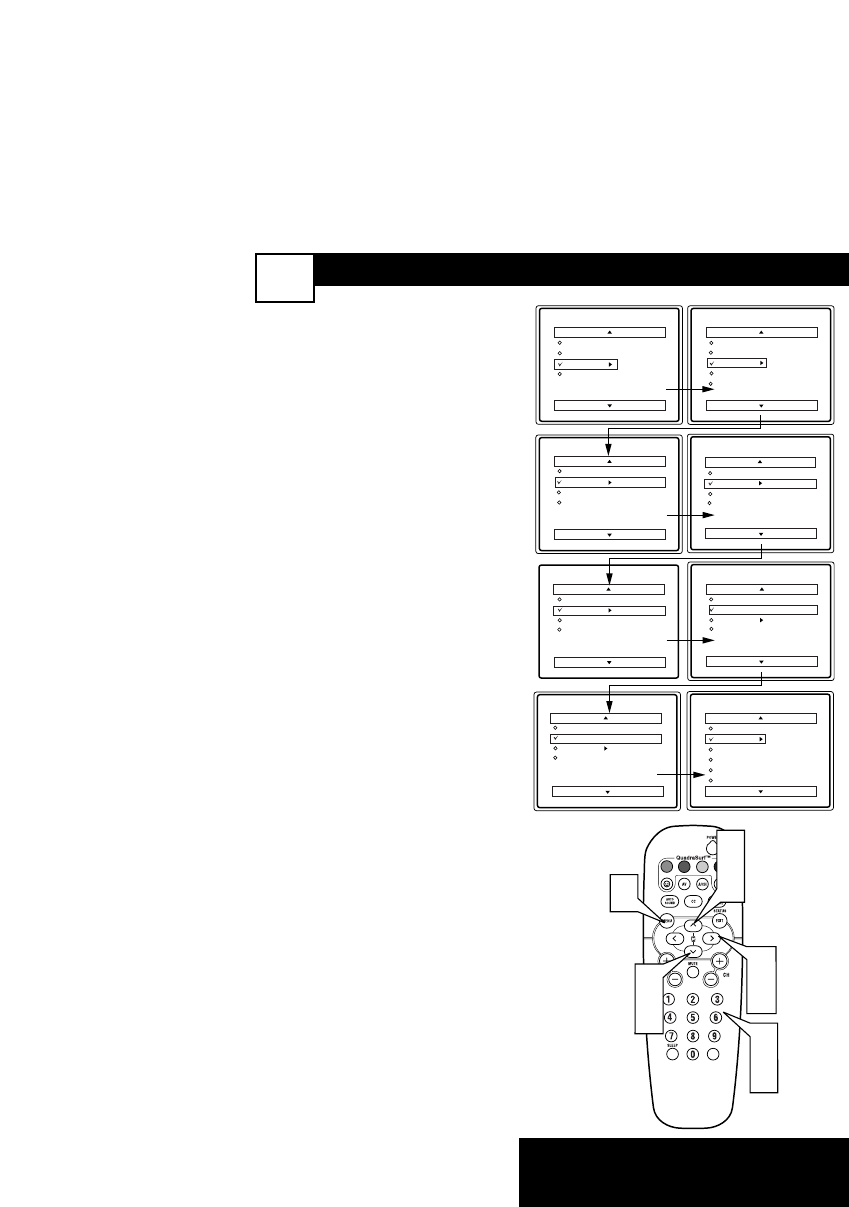
SETTING UPAN
ACCESS CODE
25
O
ver the next few panels you’ll
learn how to block channels
and get a better understanding of
the rating terms for certain pro-
gramming.
First, let’s start by learning how to
set a personal access code:
1
Press the MENU button on
the remote to display the on-
screen menu.
2
Press the CURSOR UP
3
or
DOWN
4
buttons until the
word Features is highlighted.
3
Press the CURSOR RIGHT
2 button to display the
Features menu options.
4
Press the
CURSOR UP
3
or
DOWN
4
buttons
until the
words Auto Lock™ are high-
lighted.
5
Press the CURSOR RIGHT
2 button. The screen will
read, “Access Code - - - - .”
6
Using the NUMBERED but-
tons, enter 0, 7, 1, 1.
“XXXX” appears on the
Access Code screen as you
press the numbered buttons.
“Incorrect Code” will appear
on the screen, and you will
need to enter 0, 7, 1, 1 again.
7
The screen will ask you to
enter a “New Code.” Enter a
“new” 4 digit code using the
NUMBERED buttons. The
screen will then ask you to
CONFIRM the code you just
entered. Enter your new code
again. “XXXX” will appear
when you enter your new code
and then display the
AutoLock™ menu options.
Proceed to the next panel to learn
more...
Main
Picture
Sound
Features
Install
Timer
Rotation
AutoLock
Active Control
Digi. Pic. Demo
Features
Timer
Start Time
Stop Time
Channel
Activate
Display
Access Code
- - - -
AutoLock
Block Channel
Setup Code
Clear All
Block All
Movie Rating
TV Rating
OffStop Time
Channel
Activate
Display
Access Code
XXXX
Incorrect
New Code
- - - -
Confirm Code
XXXX
VOL
1
3
5
2
4
6
7
2
4
Timer
Rotation
AutoLock
Active Control
Digi. Pic. Demo
Access Code
XXXX
Features
Timer
AutoLock
Active Control
Digi. Pic. Demo
Features
Timer
AutoLock
Active Control
Digi. Pic. Demo
Features
Timer
AutoLock
Active Control
Digi. Pic. Demo
Features
Timer
AutoLock
Active Control
Digi. Pic. Demo
Features
Timer
AutoLock
Active Control
Digi. Pic. Demo
NOTE: Active Control will only appear
in the menu of models 27PT6441/37 and
27PT6442/37.


















