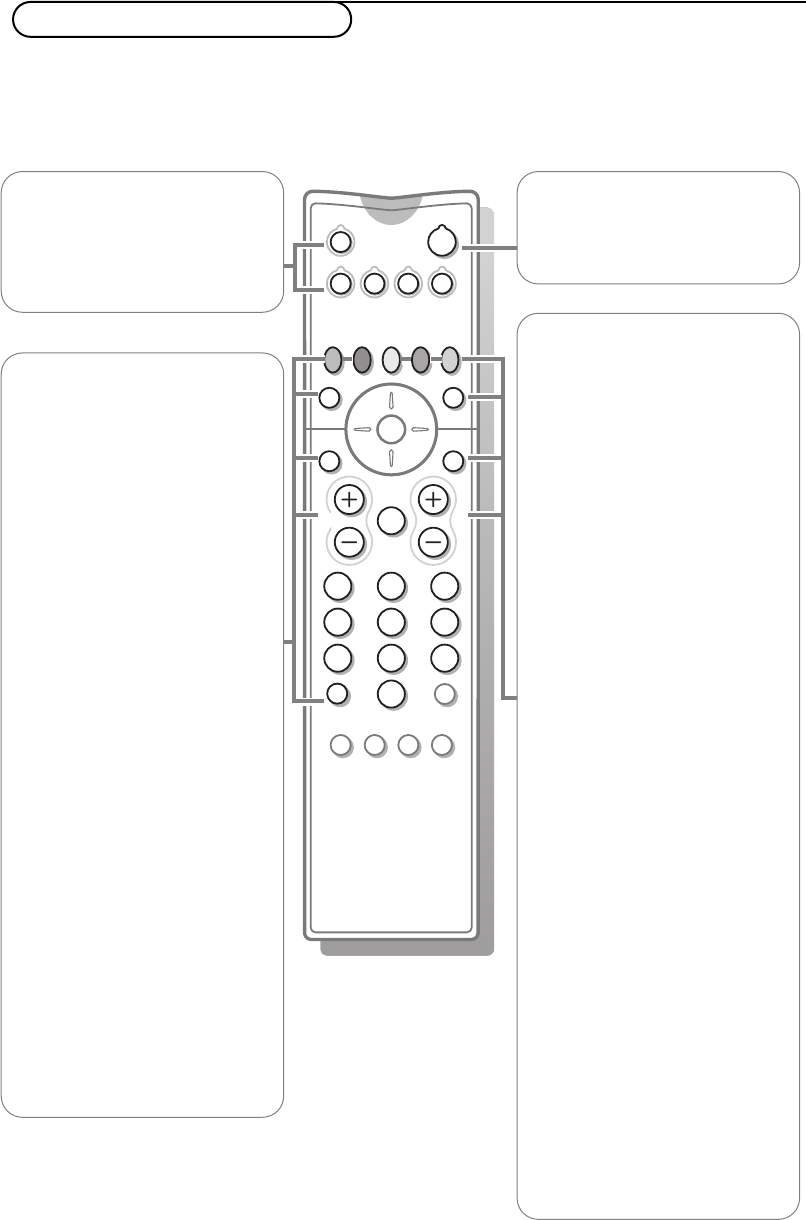
213
546
879
0
B
v
®
Ò
‡π
†
æ b
Ï
i
VCR DVD AMP
¬V PP
0
PIXEL
PLUS
OK
MENU
U
Q
Ì
hb
S
q
SAT
i
33
B Standby
Press to switch the TV on or off.
When switched off, a red
indicator lights up.
®Ò‡π†
Audio- and Video equipment keys
(p. 16)
® Record
See Record with your recorder
with EasyLink, p. 16
UTime display
The time is displayed on the
screen.
æTeletext guide on/off p. 11
OKPress this key
• to activate your choice, when in
the menus.
• to display the programme list.
V To adjust the volume.
¬ Interrupt the sound or restore it.
iOn Screen information
Press to display information about
the selected TV channel and
programme.
Menu/Remote control info
When a menu is on screen, press
i to display info on the
selected menu item. For
information on the remote
control functions, while the menu
info is displayed, press any key on
the remote control.
The normal function of the key is
not executed.
vSelect peripherals (p. 15)
VCR DVD AMP SAT
Audio- and Video equipment keys
(p. 16)
QSurround mode
Incredible surround
With stereo transmission, and
when Incredible surround is
selected, it seems as though the
loudspeakers are spread further
apart from one another.
Virtual Dolby surround
Optimal with Dolby surround
signals. Enables you to experience
the effect of Dolby surround Pro
Logic, reproducing a rear sound
effect. See Sound menu,3D effect,
p. 10.
Note:You can make the same
selection in the Sound menu,
surround mode, p. 10.
ÌCinema Go
See separate Cinema Link booklet
supplied.
x Pixel Plus demo on/off
In the right part Pixel Plus and
Digital Natural Motion are
switched on.
bTeletext on/off p. 12
ÏMain menu see p. 5
P Programme selection
To browse through the TV
channels and sources stored in
the favourite list.
0/9 Digit keys
To select a TV channel.
For a two digit programme
number,enter the second digit
within 2 seconds.To switch
immediately to a selected one
digit TV channel,keep the digit key
pressed a bit longer.
Use of the remote control
Note: For most keys pressing a key once will activate the function. Pressing a second time will de-activate it.
When a key enables multiple options, a small list will be shown. Press repeatedly to select the next item in the list.
The list will be removed automatically after 4 seconds or press
OK to remove immediately.
2224.1 gb 11-02-2003 08:55 Pagina 3


















